New to DemonNet? Read about in TECH | "Demon net" iPhone app prototype and PREVIEW | DemonNet for iOS Developers.
The first build of the DemonNet DAQ Client App for iPhone is now available for beta-testing:
The first build of the DemonNet DAQ Client App for iPhone is now available for beta-testing:
If you own an iPhone and want to participate in the beta testing program, e-mail me at jamesalanbush@yahoo.com. Once you receive an invitation, download the TestFlight app from the App Store to install the software:
 |
| Version 1 (1.4) is the latest test build, and can be installed with the TestFlight app |
Since the client app is relatively solid—much effort went into getting it right the first time—I'm not going to hold out for too long before posting it to the App Store. If you're interested, the best time to act would be right now.
For beta-testers...
If you received an invitation and have successfully installed the app, launch it to verify that it runs; then, leave it running for approximately one hour. After launching the app, place your phone down and do not move it. The app will not record data while the phone is in motion. If you accidentally move or bump the phone, the app will stop collecting data until the phone is motionless again. This ensures data integrity by reducing bias error.
The app is self-operating, requiring no user interaction or monitoring. It works like this:
For beta-testers...
If you received an invitation and have successfully installed the app, launch it to verify that it runs; then, leave it running for approximately one hour. After launching the app, place your phone down and do not move it. The app will not record data while the phone is in motion. If you accidentally move or bump the phone, the app will stop collecting data until the phone is motionless again. This ensures data integrity by reducing bias error.
The app is self-operating, requiring no user interaction or monitoring. It works like this:
- after launch, the phone verifies whether it is in motion;
- when the phone is motionless, the video camera will display sample frames in the upper-right window;
 |
| The video (sample frames) window will not display until the phone is motionless; |
- approximately one second after the video starts. a bias frame is captured and displayed in an adjacent window;
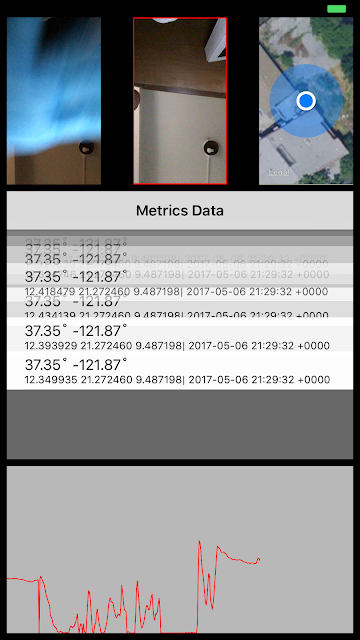 |
| The bias frame is displayed between the video (sample frames) window and the user-location map |
- metrics data is calculated as both the sample frames and the bias frame are compared, which is temporarily stored on your phone (the data is displayed in the table and by the graph at 30 records per second);
- after collecting 400 records, the records are uploaded to a centralized database while being deleted from your phone; then, the process is repeated until interrupted;
- this process should continue until explicitly stopped by pressing the Hone button twice, and swiping the app window upwards to exit the app;
- if the phone is moved at any time while the app is running, the video (sample frames) window and the bias frame window will disappear, and data will not be collected until the phone is motionless again.
 |
| If the phone is moved, data collection will stop until the phone is motionless again |
More information regarding the purpose of the DemonNet DAQ System, and how the data collected by clients will be used for the aforestated purposes, is available on this blog at:
TECHNOLOGY | How to build a demon detector with your cellphone
TECHNOLOGY | Detecting (real) demonic activity in digital media
DIGEST | (TECHNOLOGY) Tips and Techniques for Processing Demonic Digital Media to Save the World
TECH | "Demon net" iPhone app prototype
PREVIEW | DemonNet for iOS Developers
Human technology is not always the demonic inferior
TECHNOLOGY | How to build a demon detector with your cellphone
TECHNOLOGY | Detecting (real) demonic activity in digital media
DIGEST | (TECHNOLOGY) Tips and Techniques for Processing Demonic Digital Media to Save the World
TECH | "Demon net" iPhone app prototype
PREVIEW | DemonNet for iOS Developers
Human technology is not always the demonic inferior


