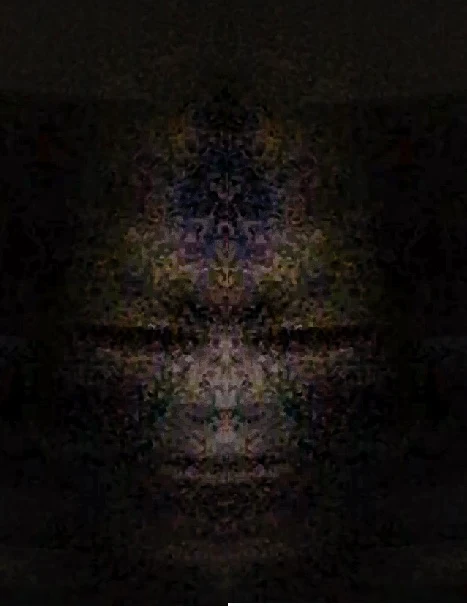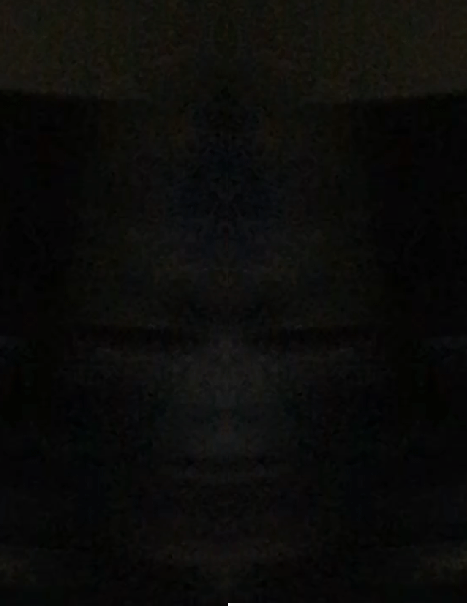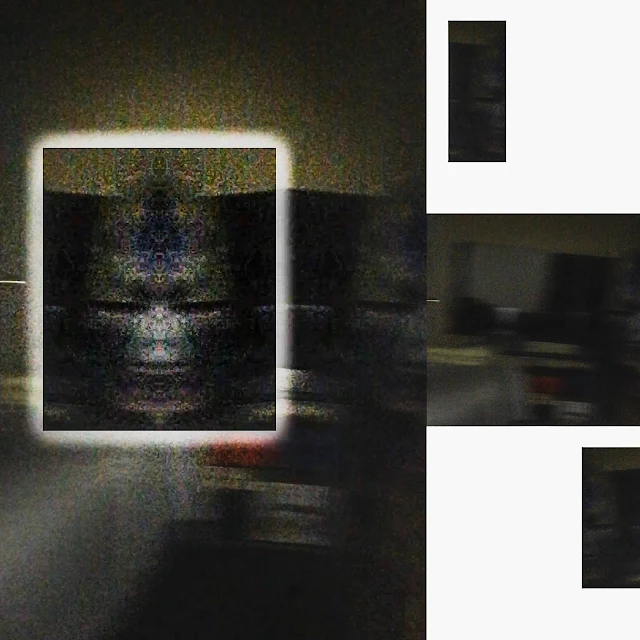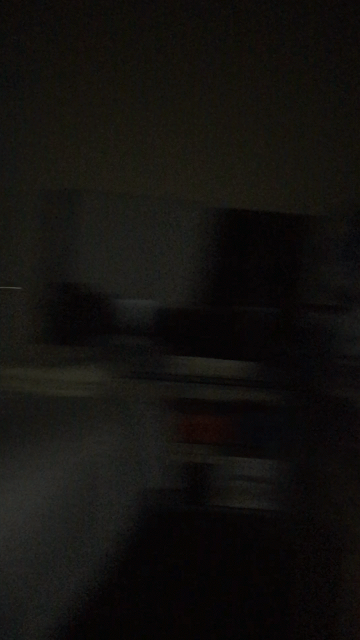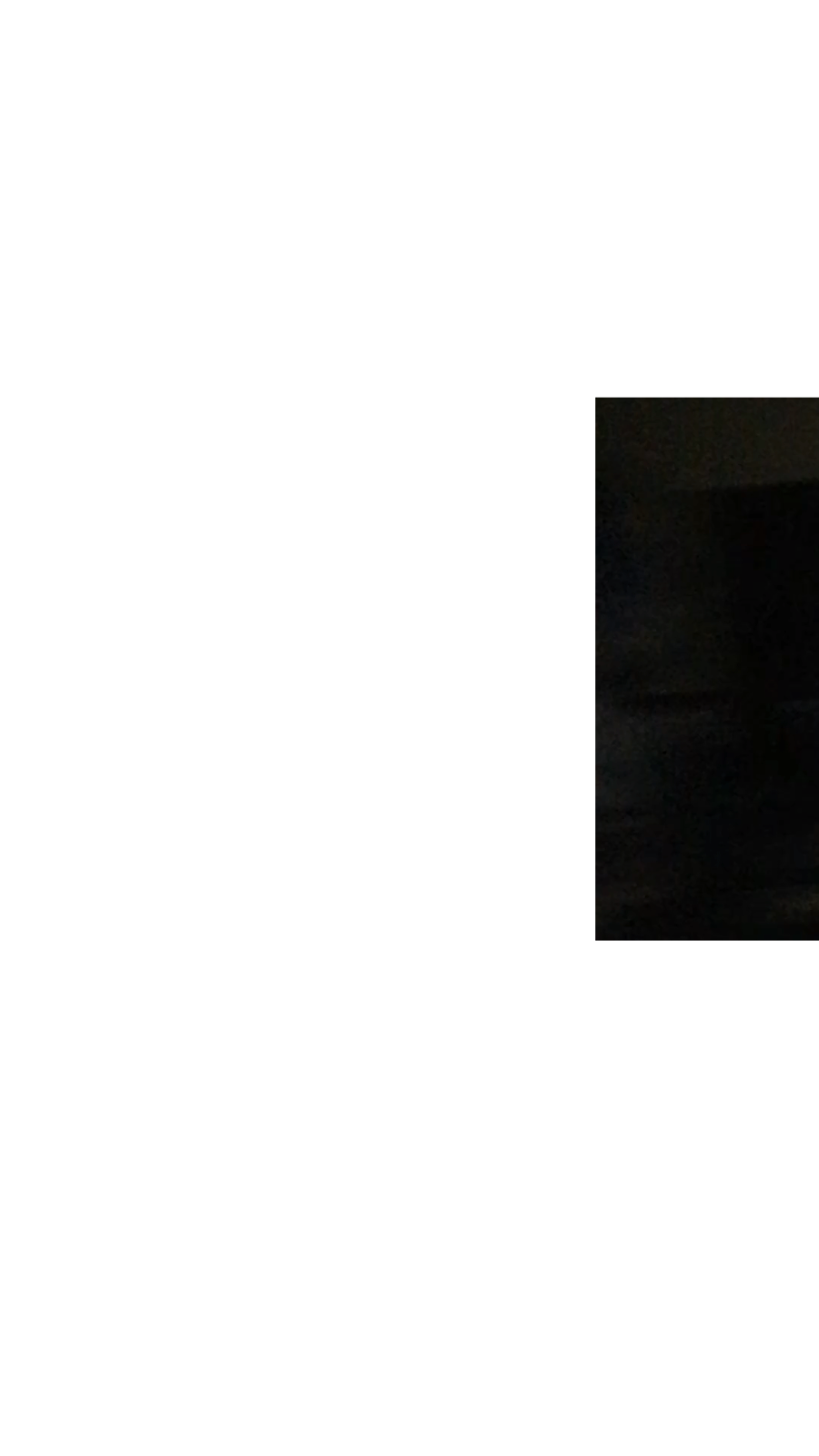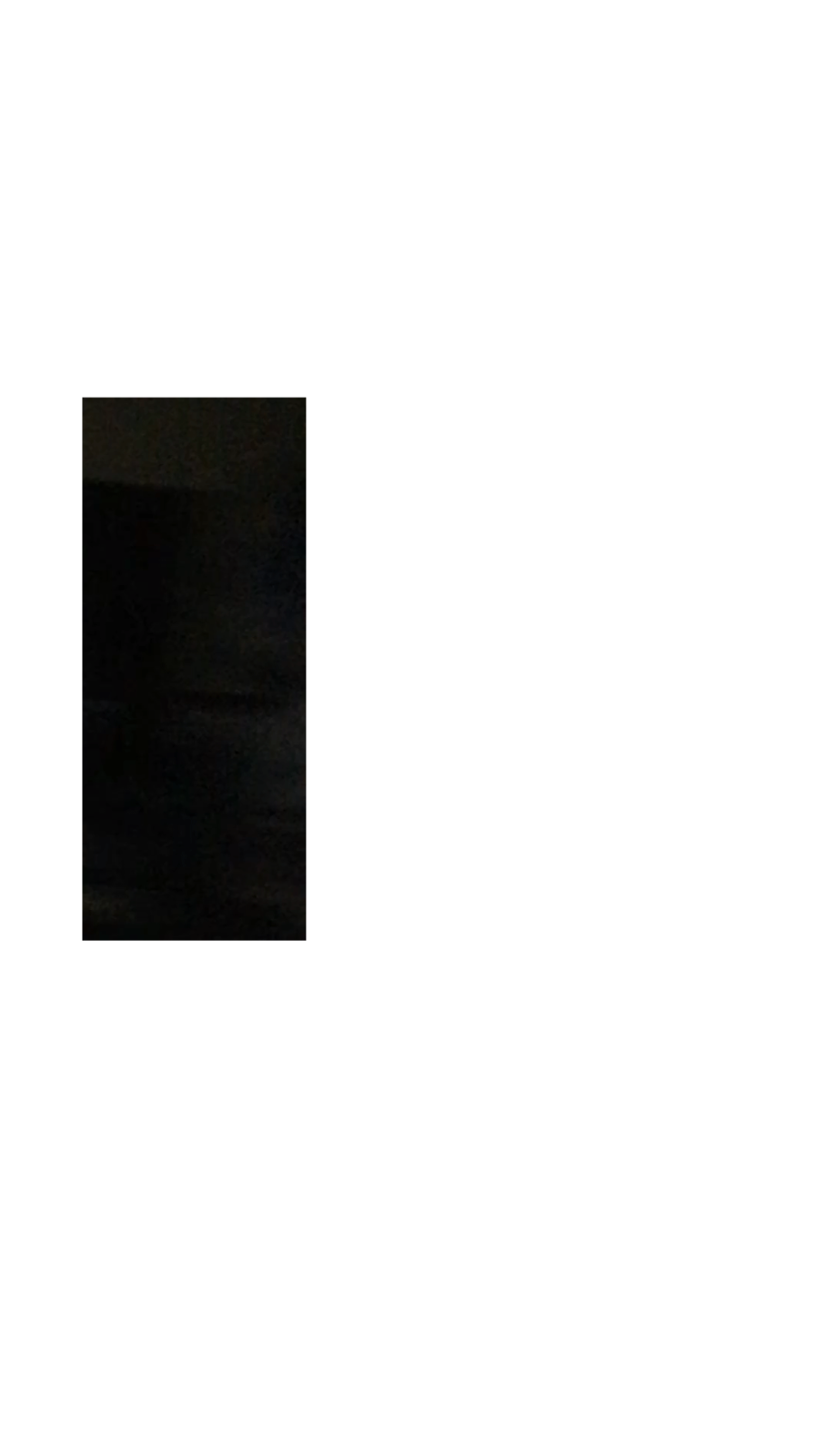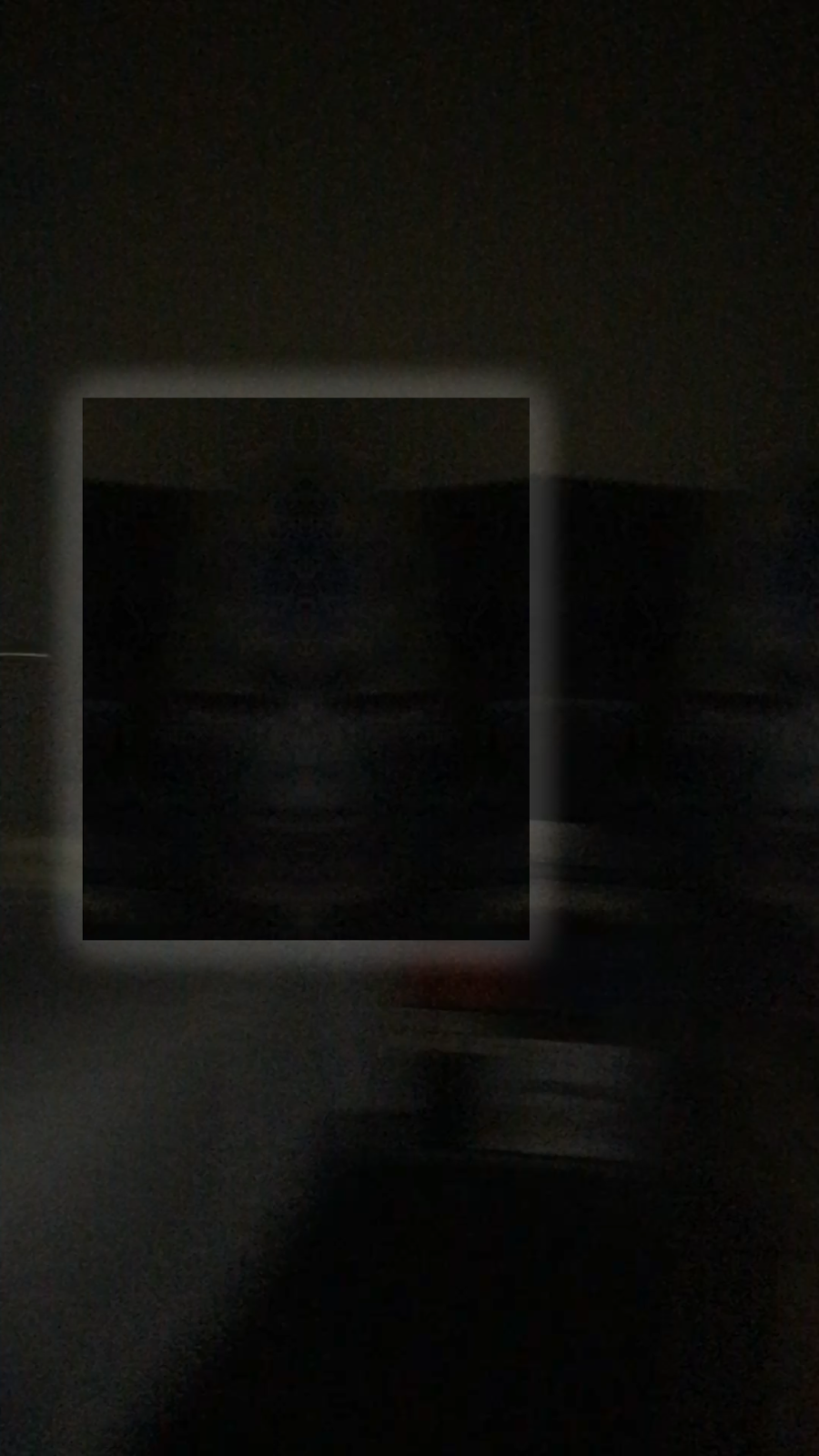Sometimes, it's easier than I've made it look in other posts to this blog to produce a great image showing a demon from a blurry, dark still frame (the best lighting, and sometimes only means of acquiring any such image) like this one:
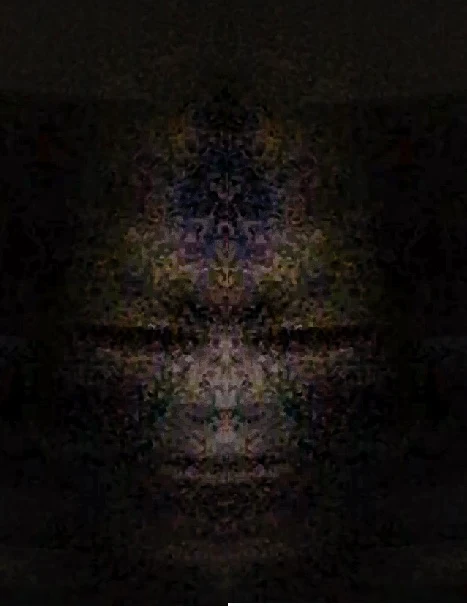 |
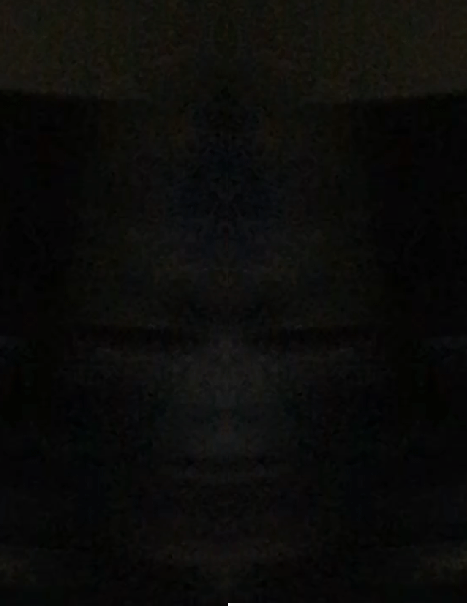 |
| On the left, enhancements to an image made to the original on the right, which shows with just one side of the demon's face |
This short post shows a technique that is far simpler than processing an image pixel-by-pixel using image-quality metrics and statistics; specifically, one by which you duplicate the better half of a demon's head in two, and join it, mirrored, to the other half.
NOTE | That's 1) cut-and-paste, 2) mirror horizontally, and then 3) move in Photoshop and GIMP.
Here are the results of that technique applied to a still frame taken from a video made yesterday:
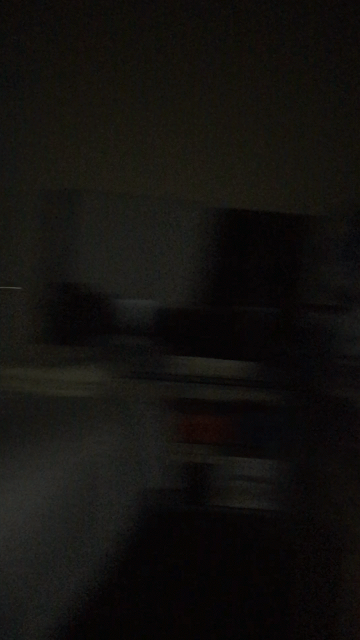 |
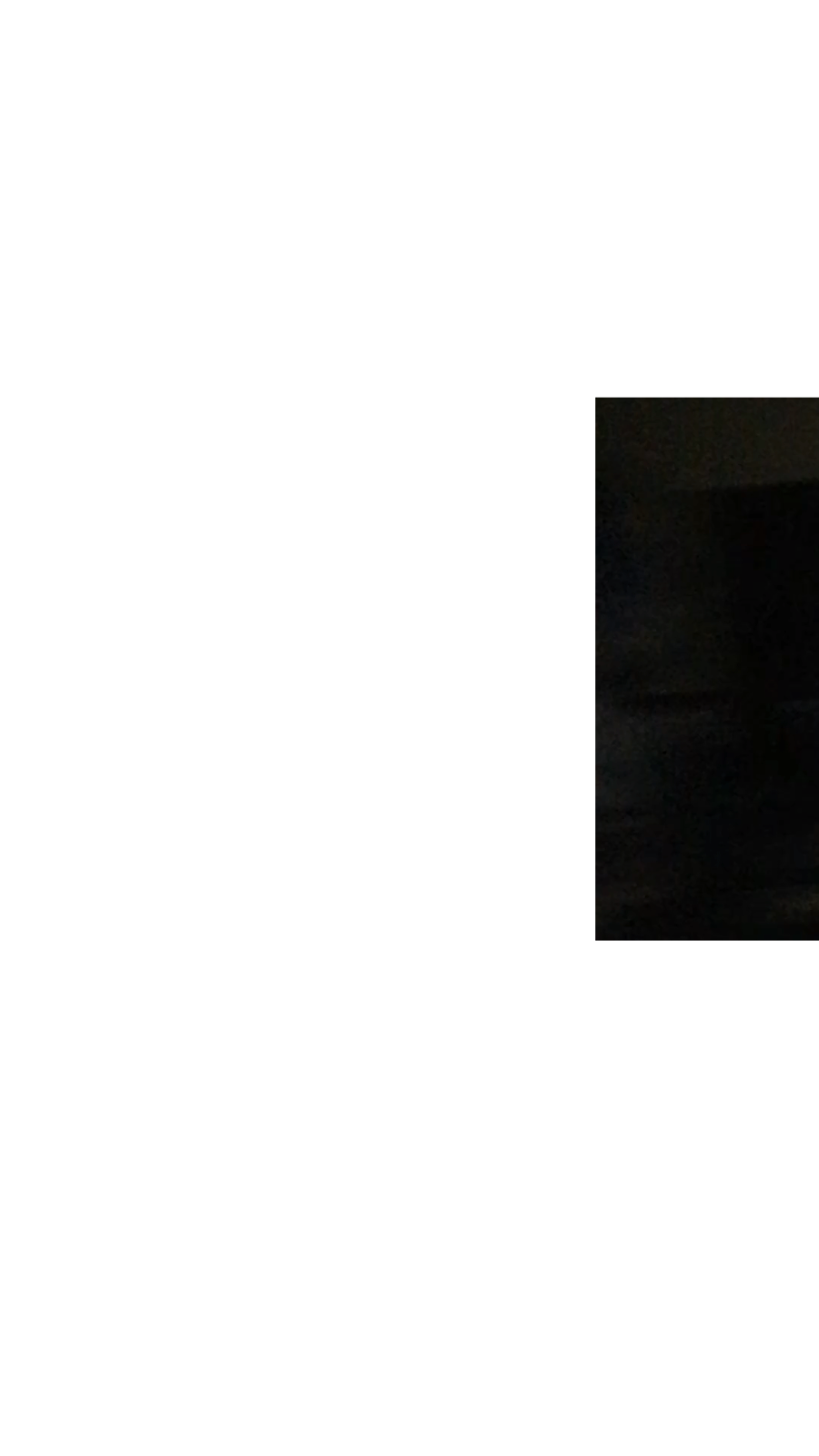 |
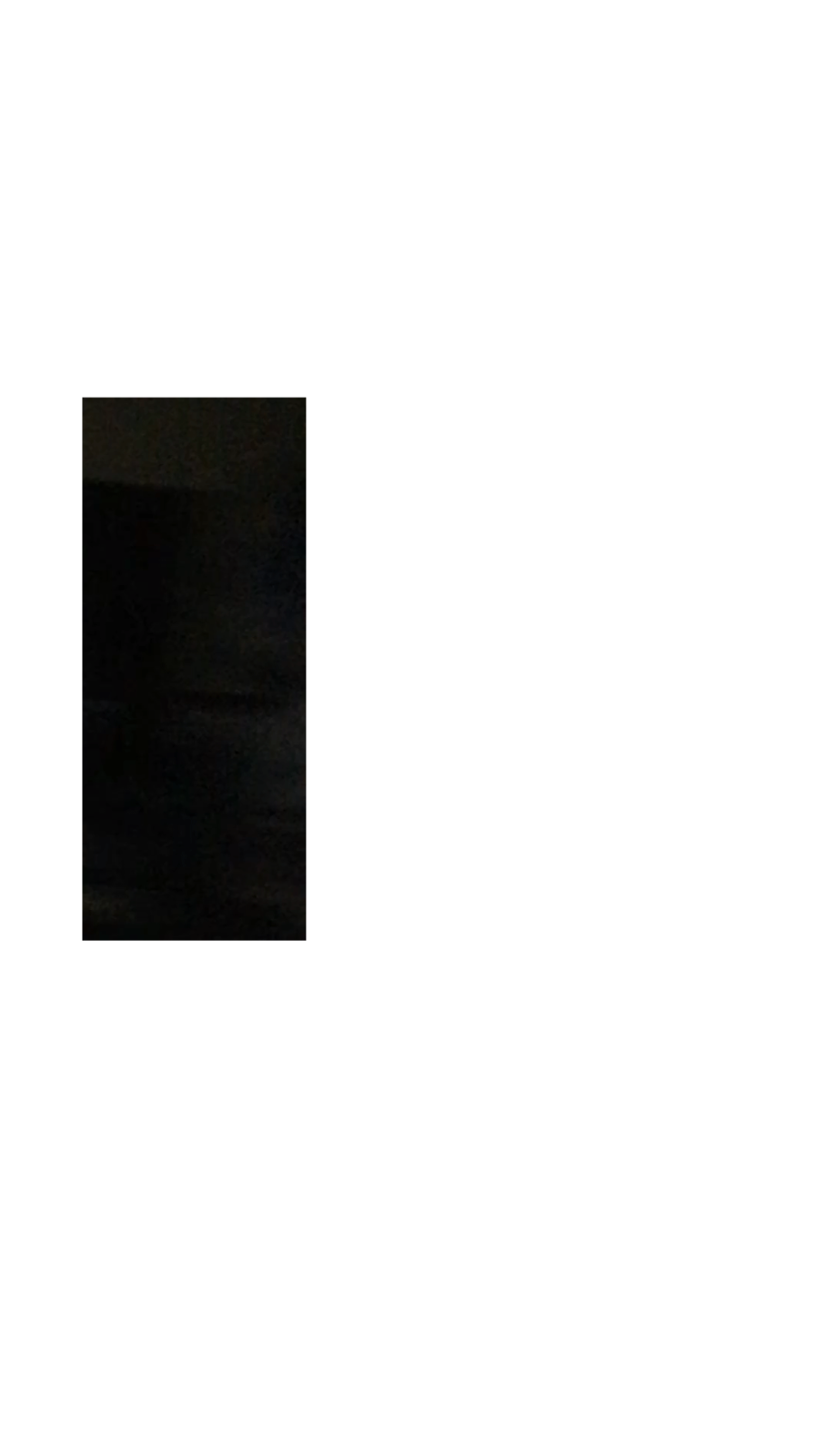 |
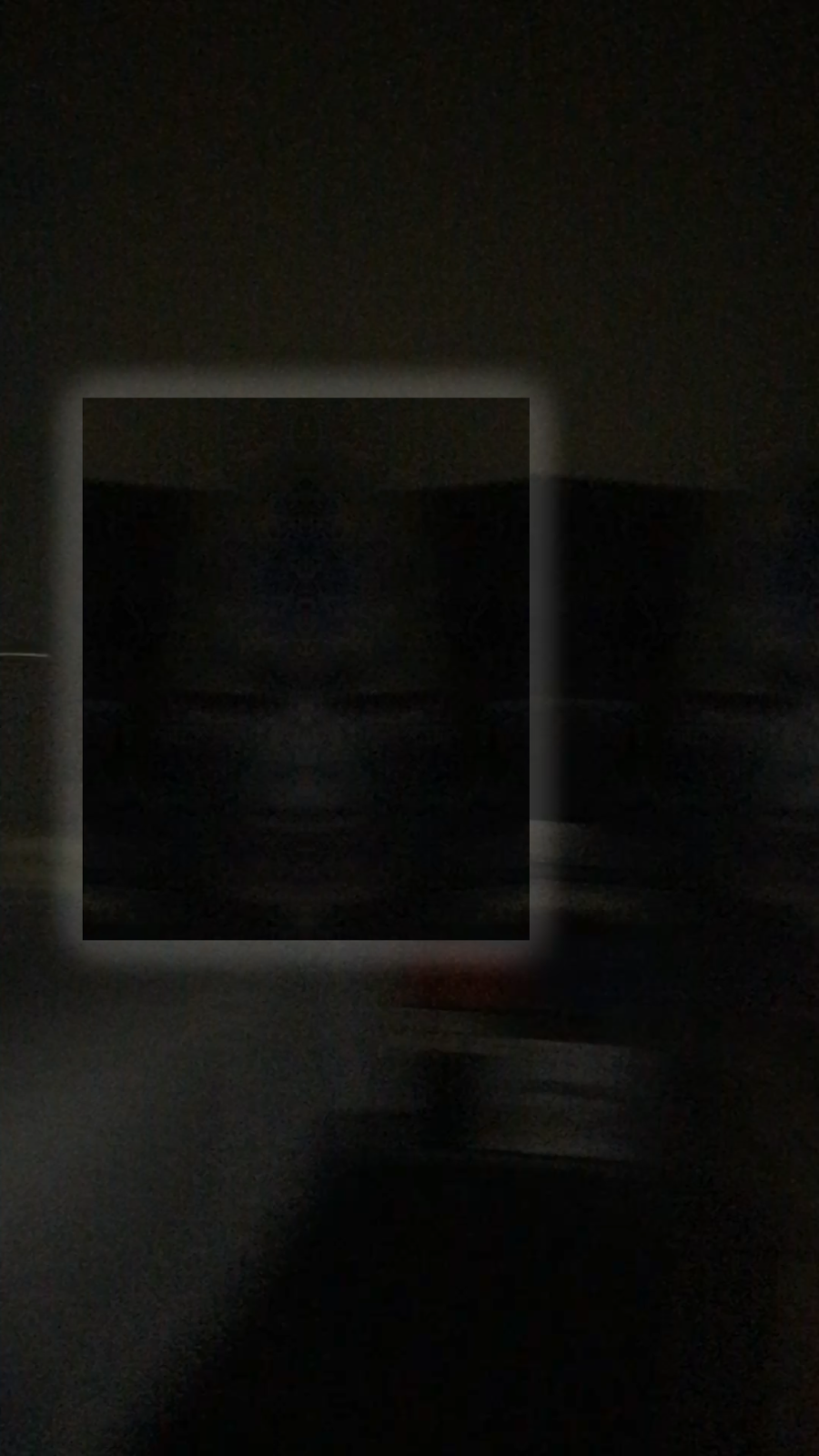 |
| 1) An image showing only half a demon's head (right) |
2) Half of the head, copied and pasted on a new layer (duplicated) |
3) A horizontally mirrored duplicate |
4) The mirrored duplicate repositioned to form a complete face |
You can still apply whatever enhancements make the demon easier to see; but, even without them, you can add significant value to an image showing only half a demon, as well as an image that shows the entire head, if you duplicate the better half and substitute it with the lesser.
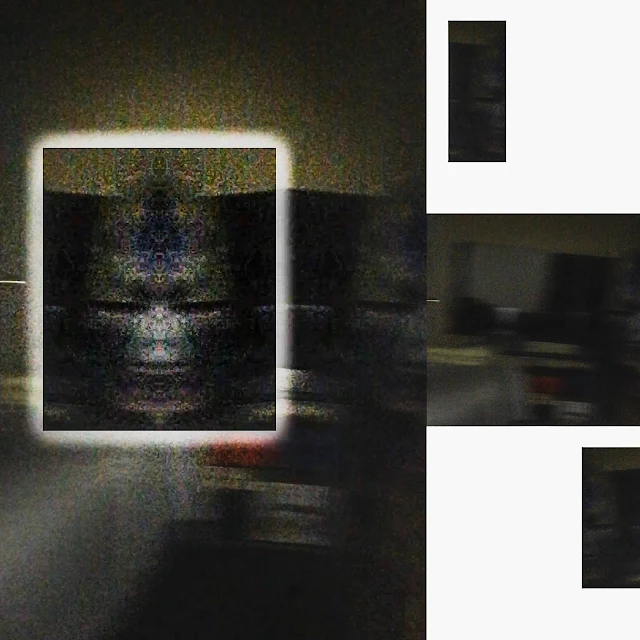 |
| Enhancements, applied to the edited still frame (above) |
This image was made on iPhone, and edited and enhanced using PS Express and Lightroom, and Photoshop Mix and Photoshop Fix—the only image-processing apps for iPhone by Adobe that are worthwhile, even with the inexplicable and confounding separation of essential features between the four apps that should have been combined into one.
Although not easy, these images were also made on my iPhone, and edited using the aforementioned Adobe apps: