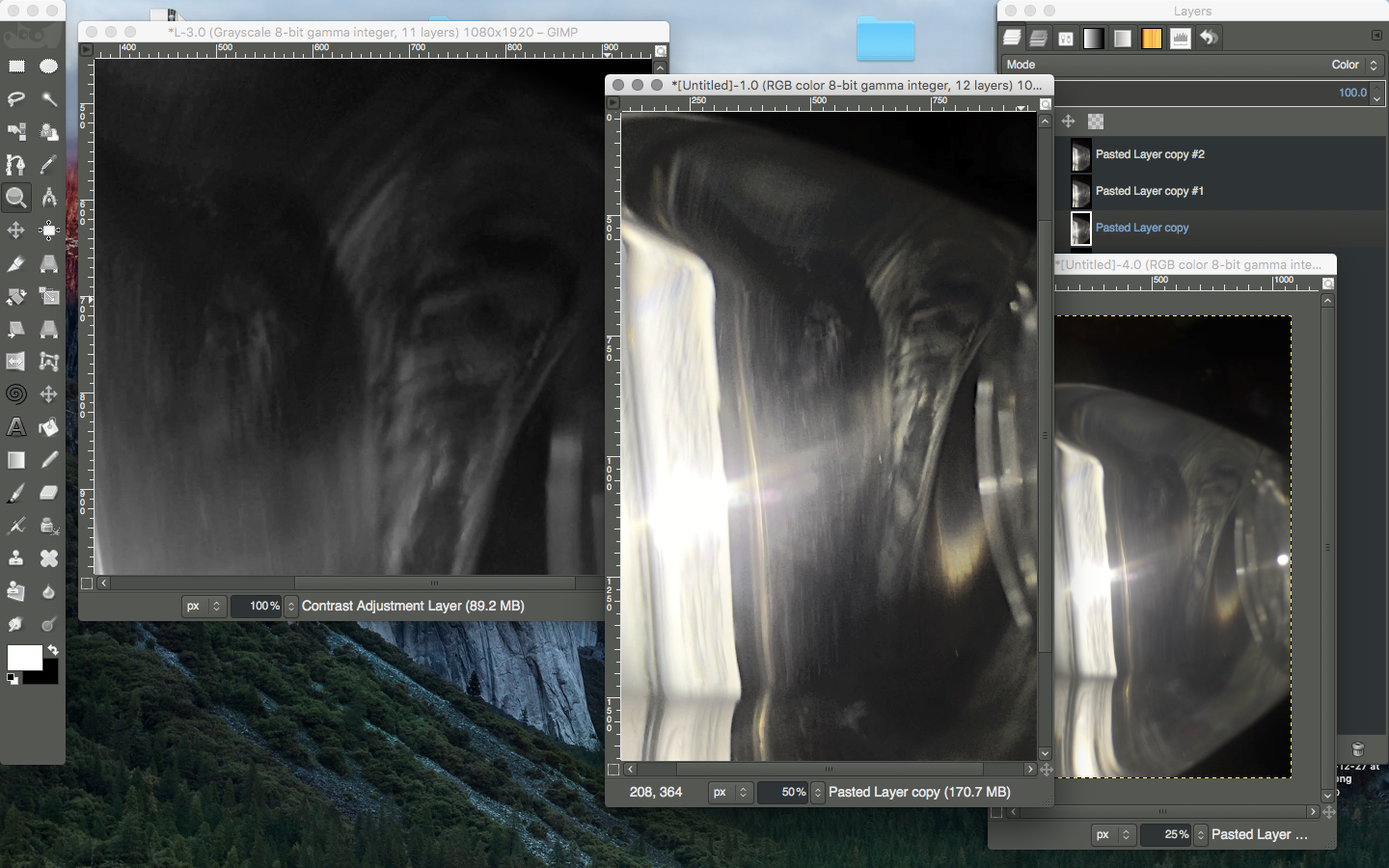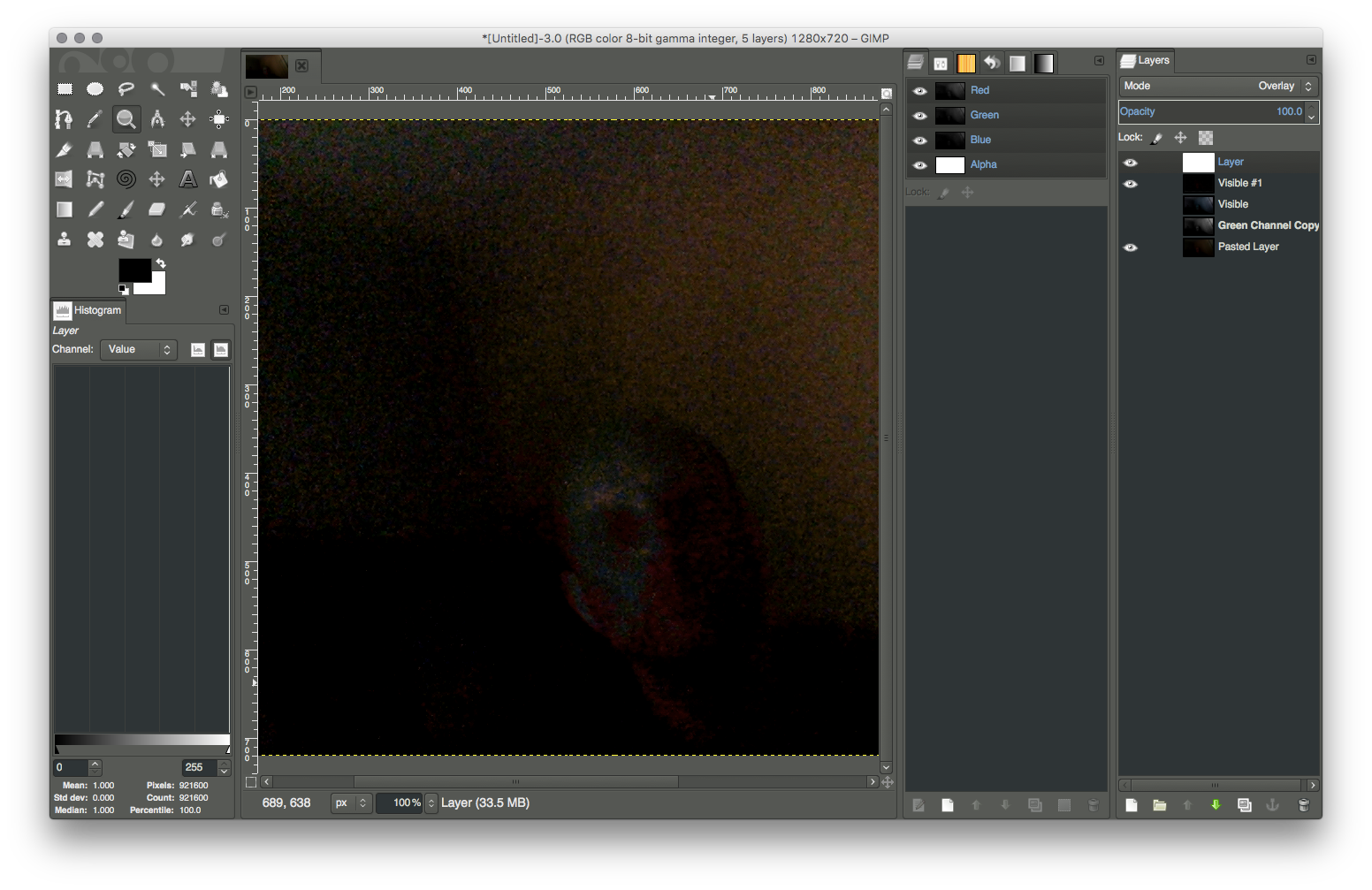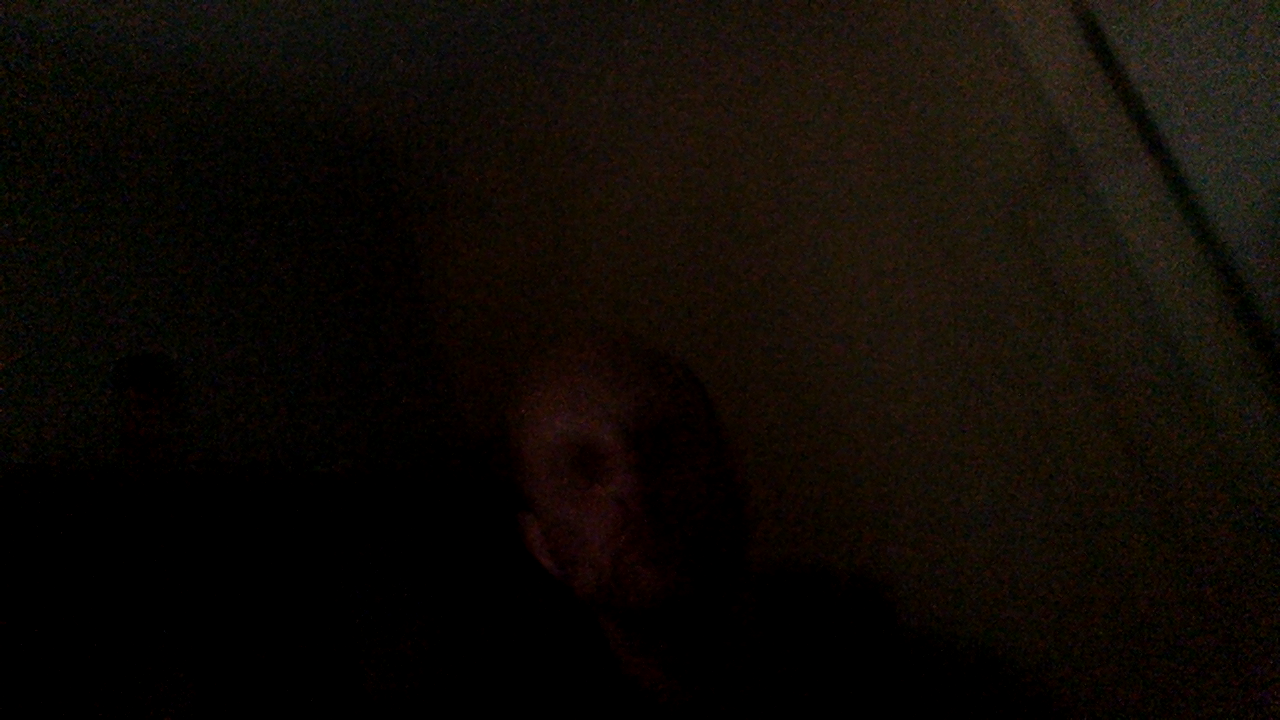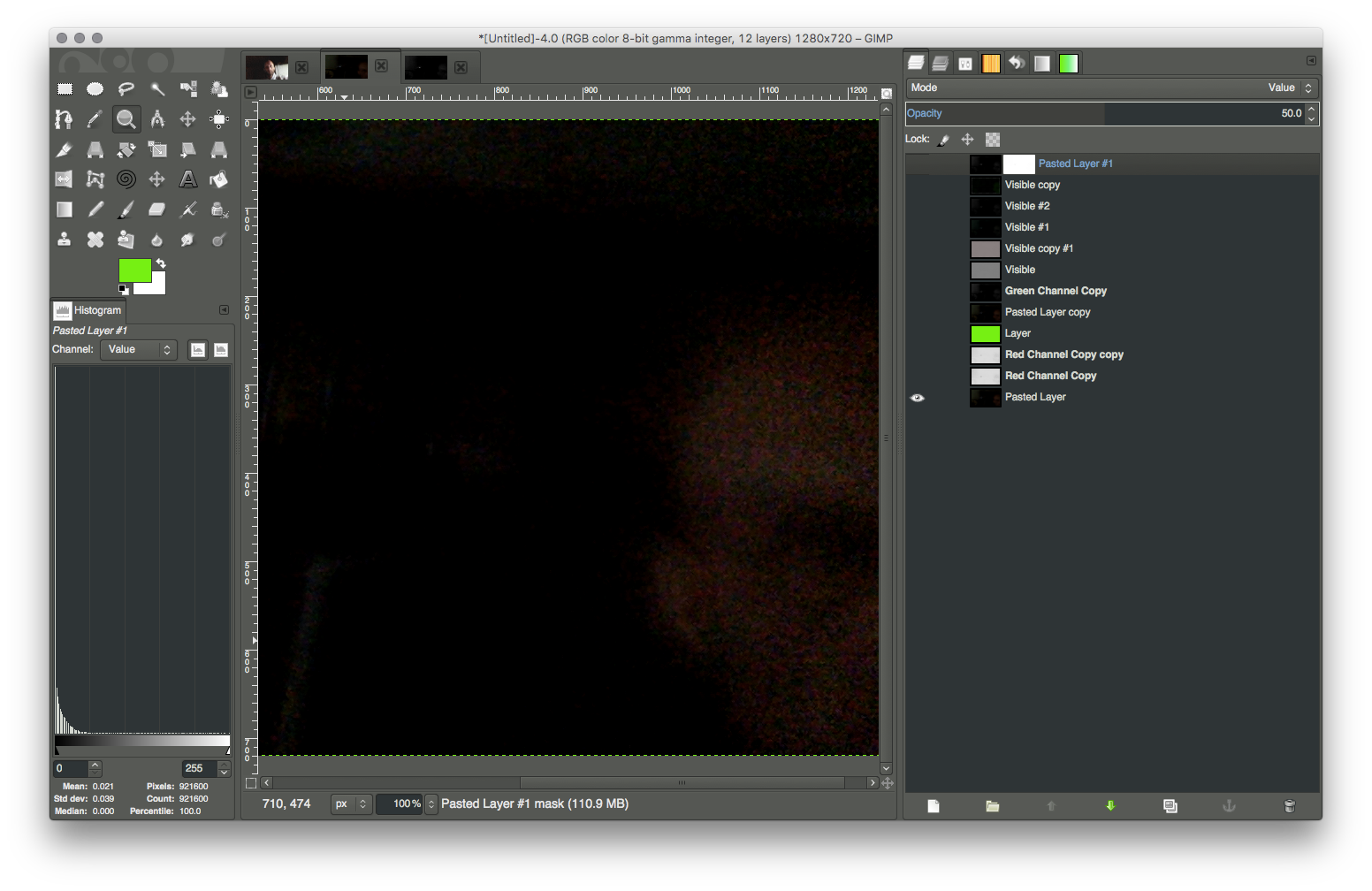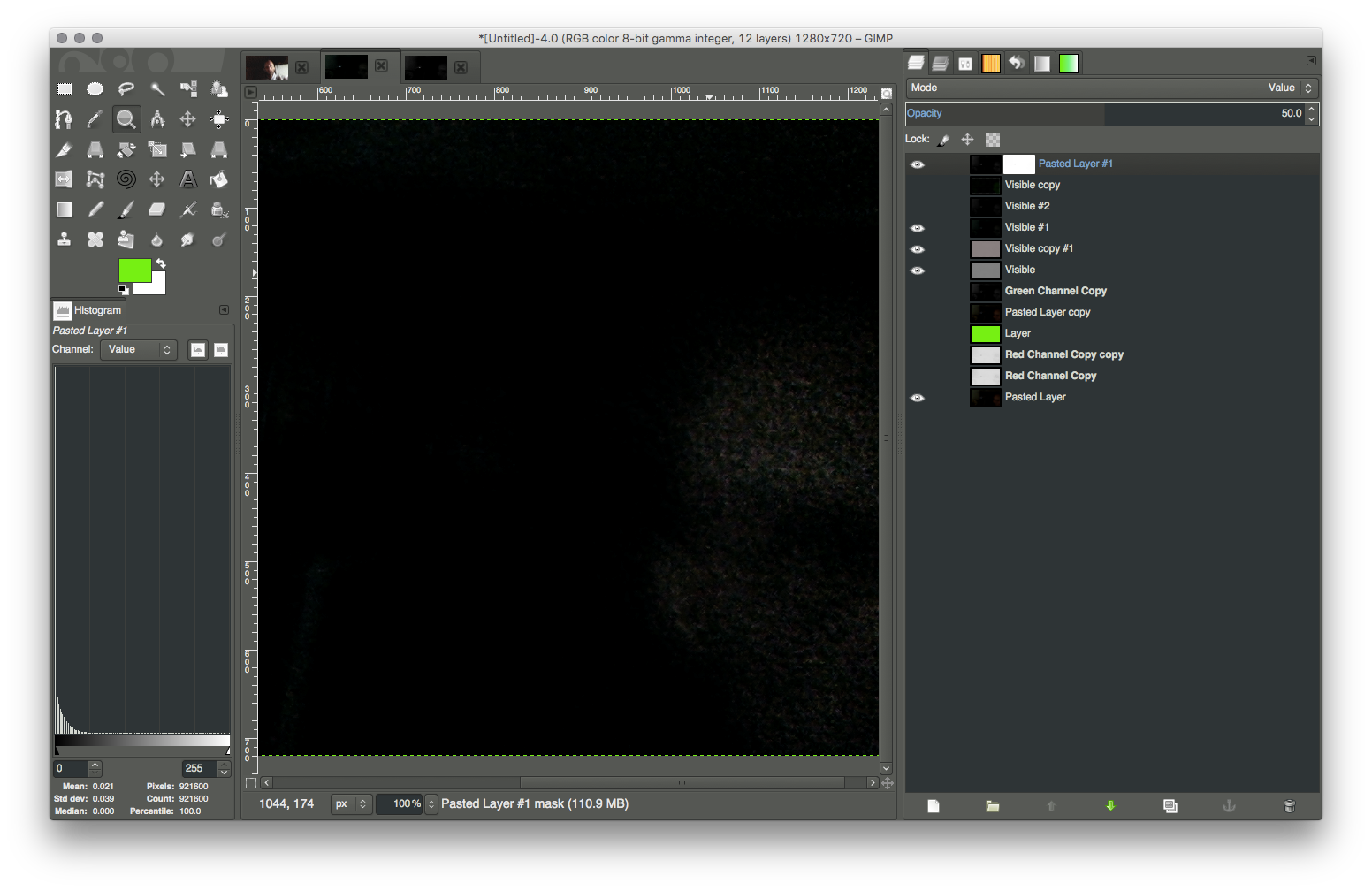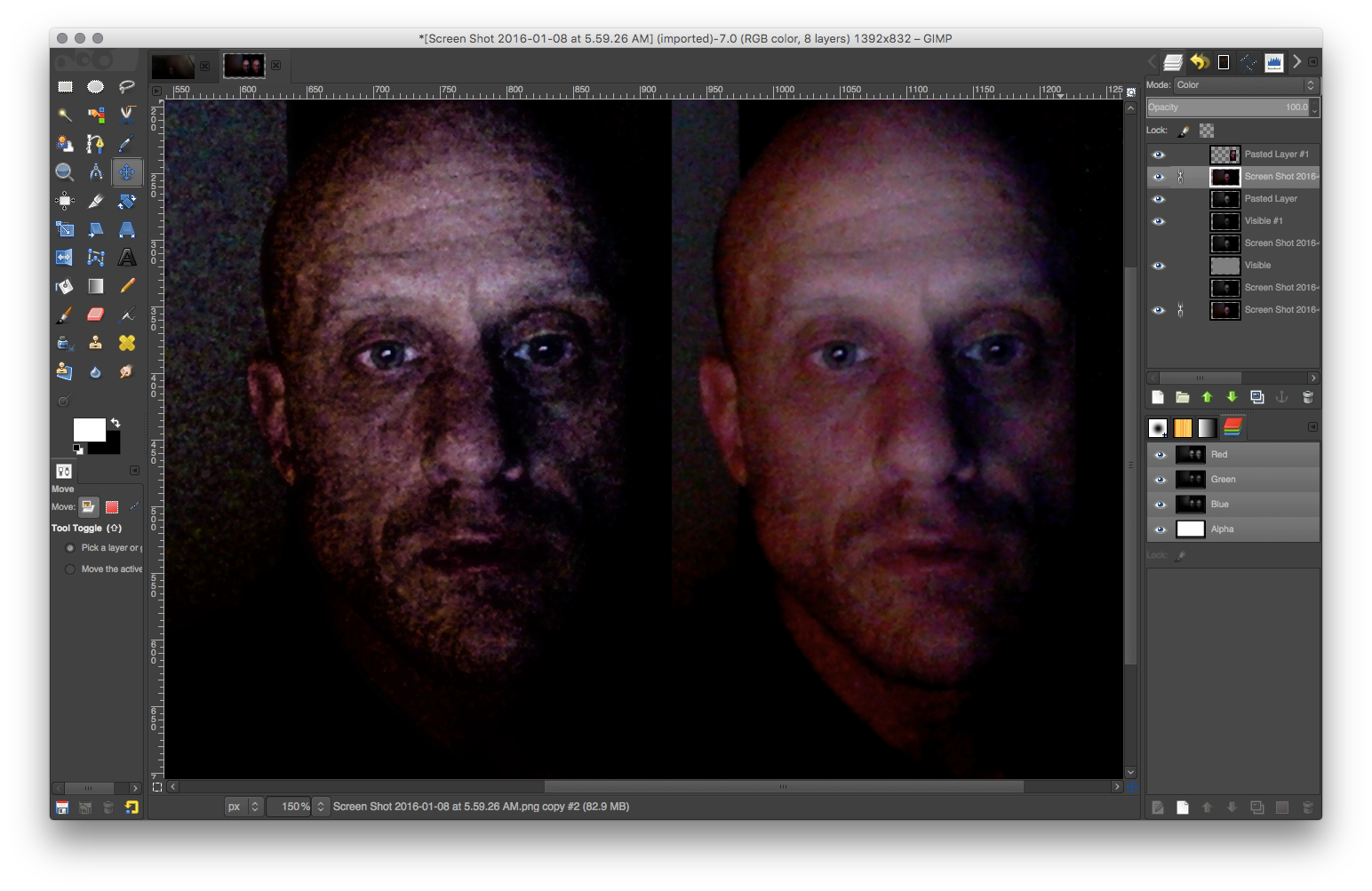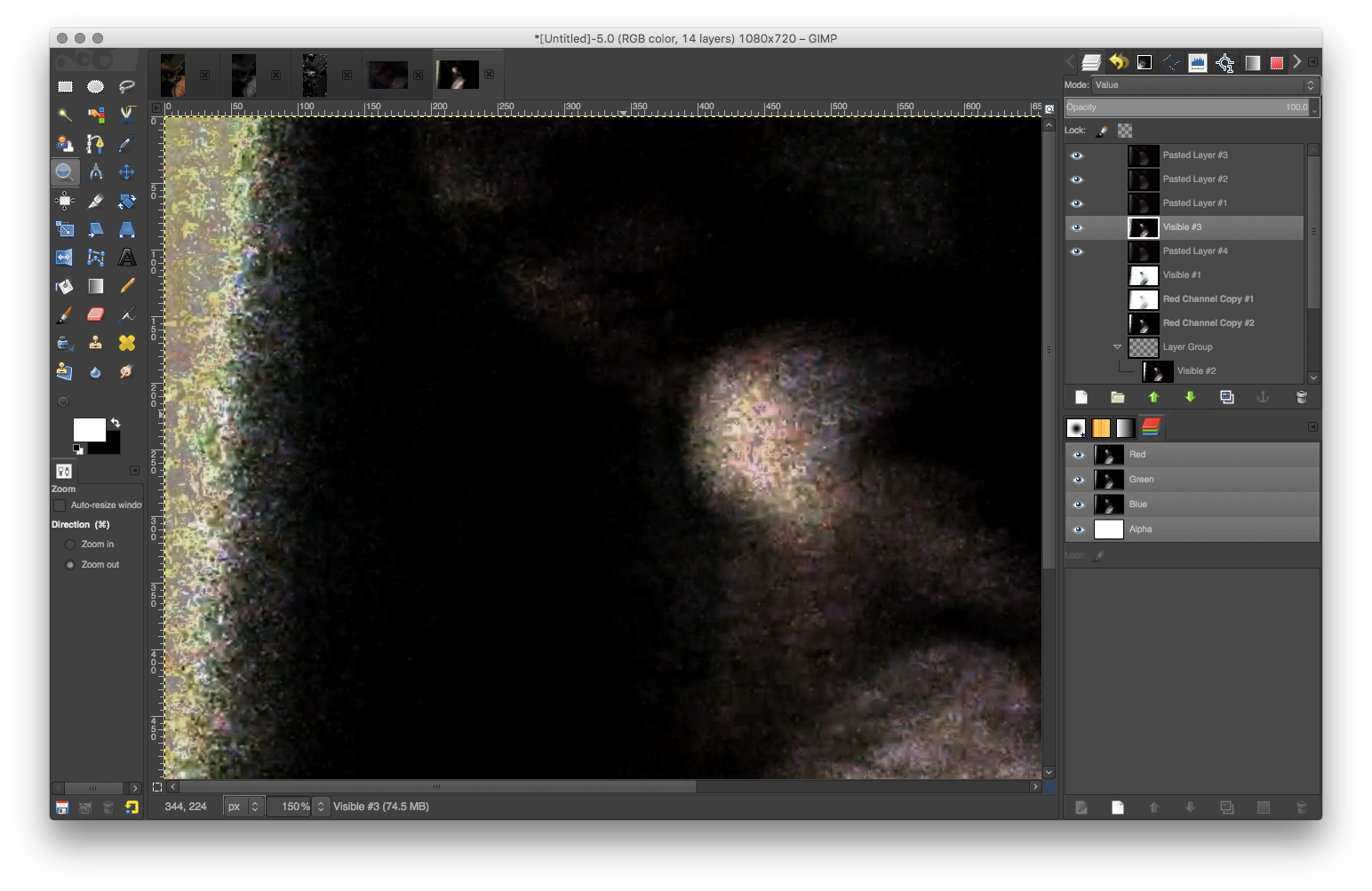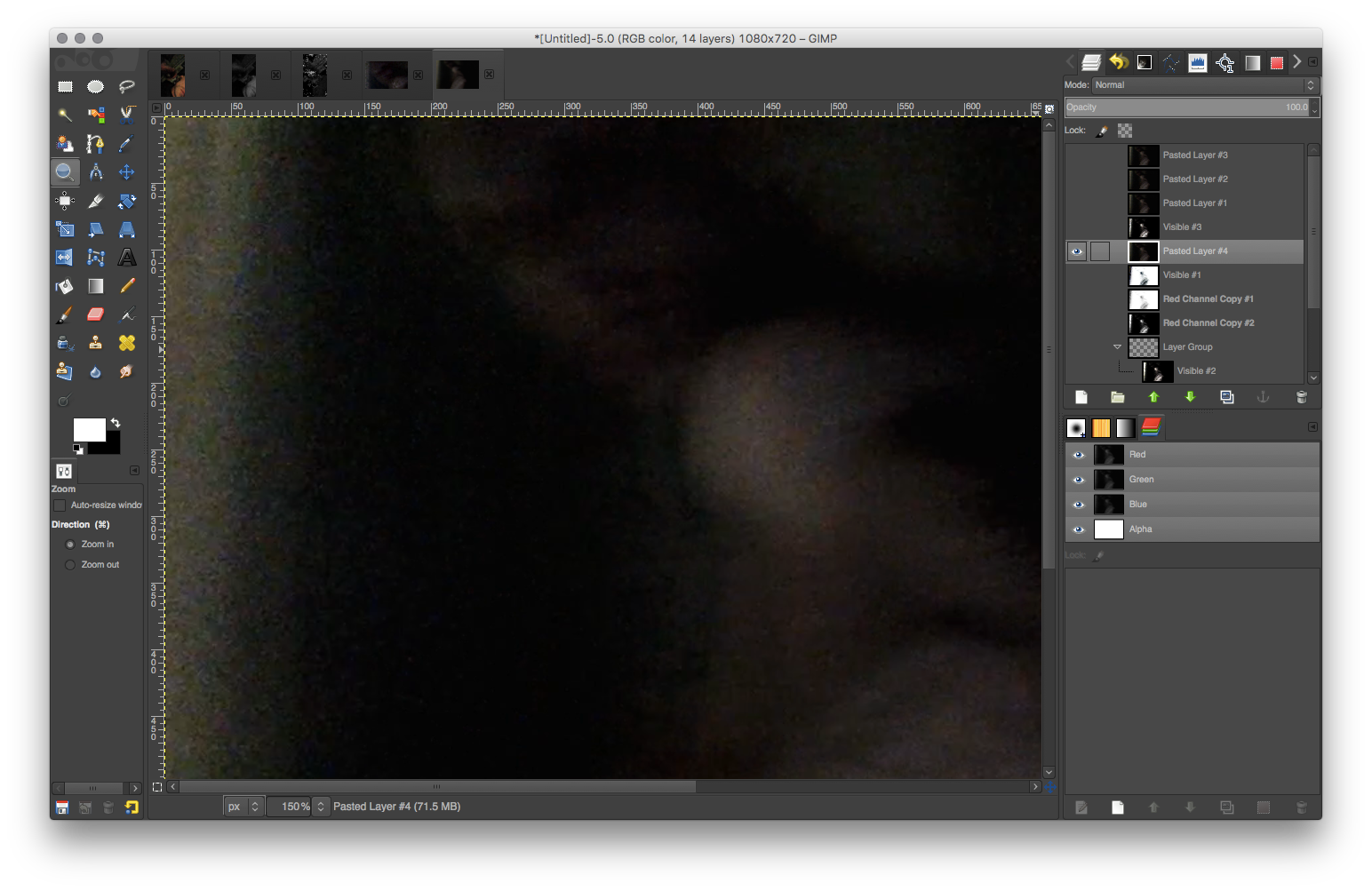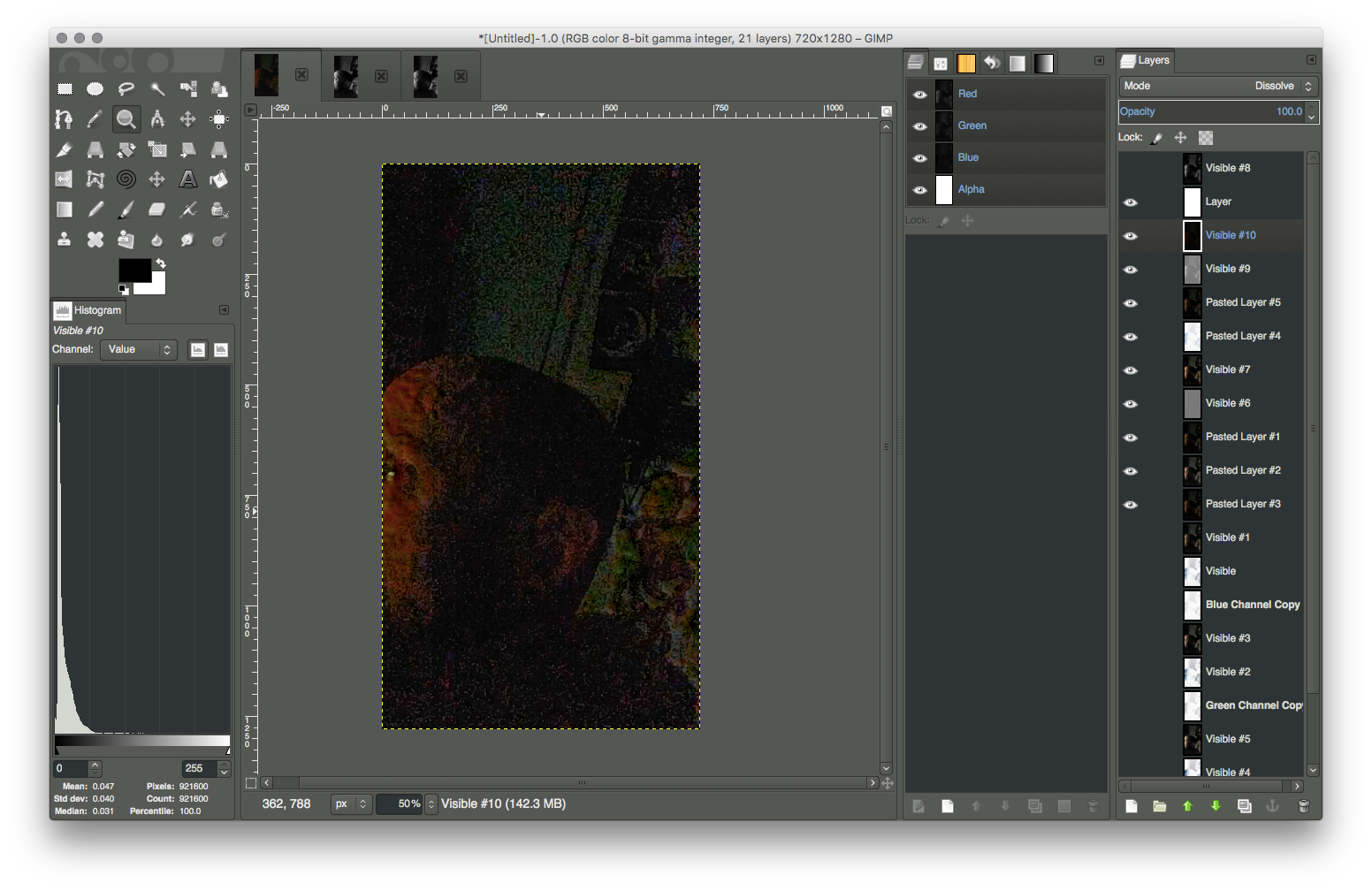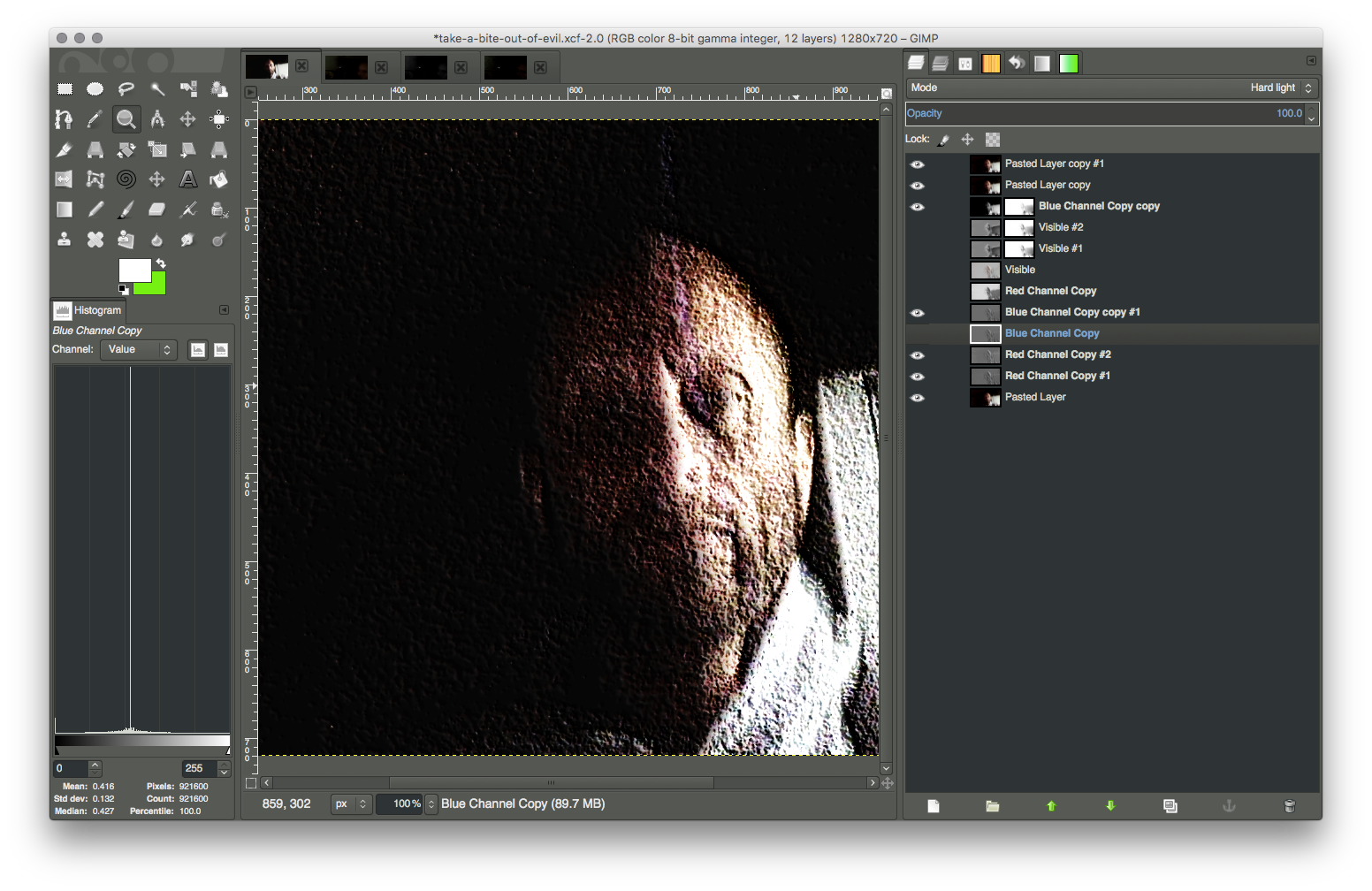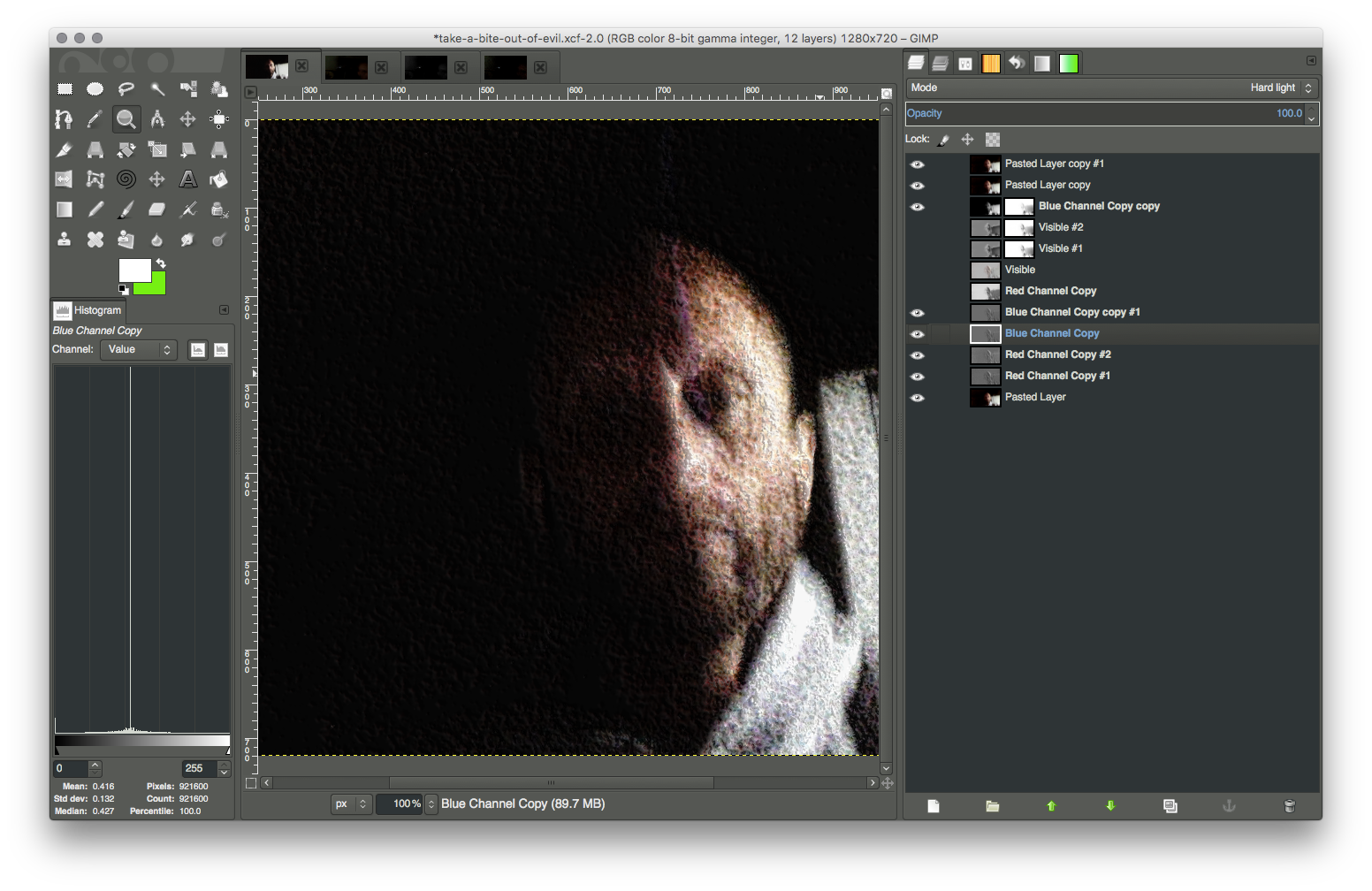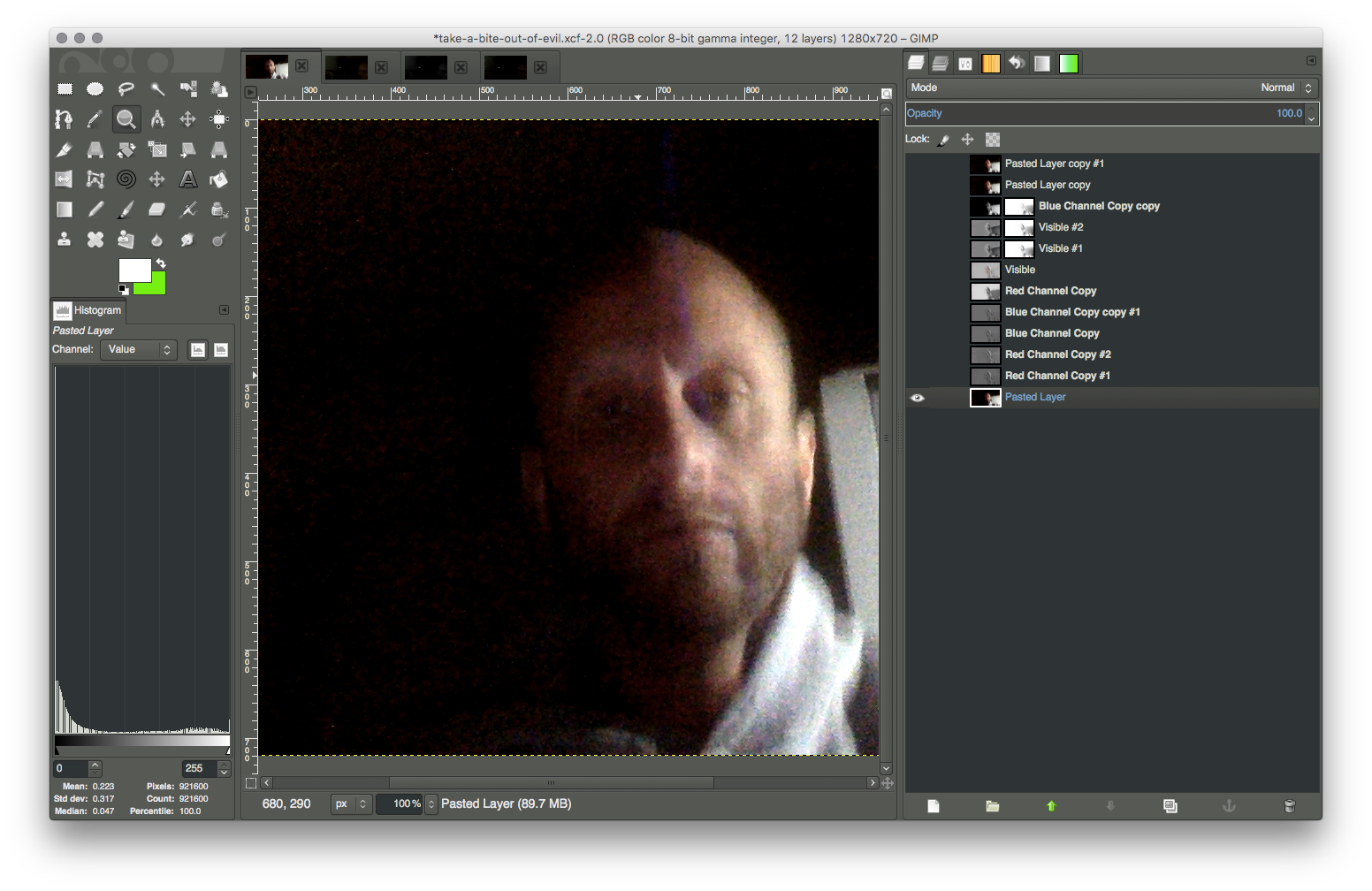My desktop has tidied up a bit since
The Desktop of a Demoniac, this gallery showing images that reflect some of the progress I've made since I decided to make the most of a bad situation, and started to develop ways to make visible otherwise invisible demons.
Demonic Sea-Monkeys
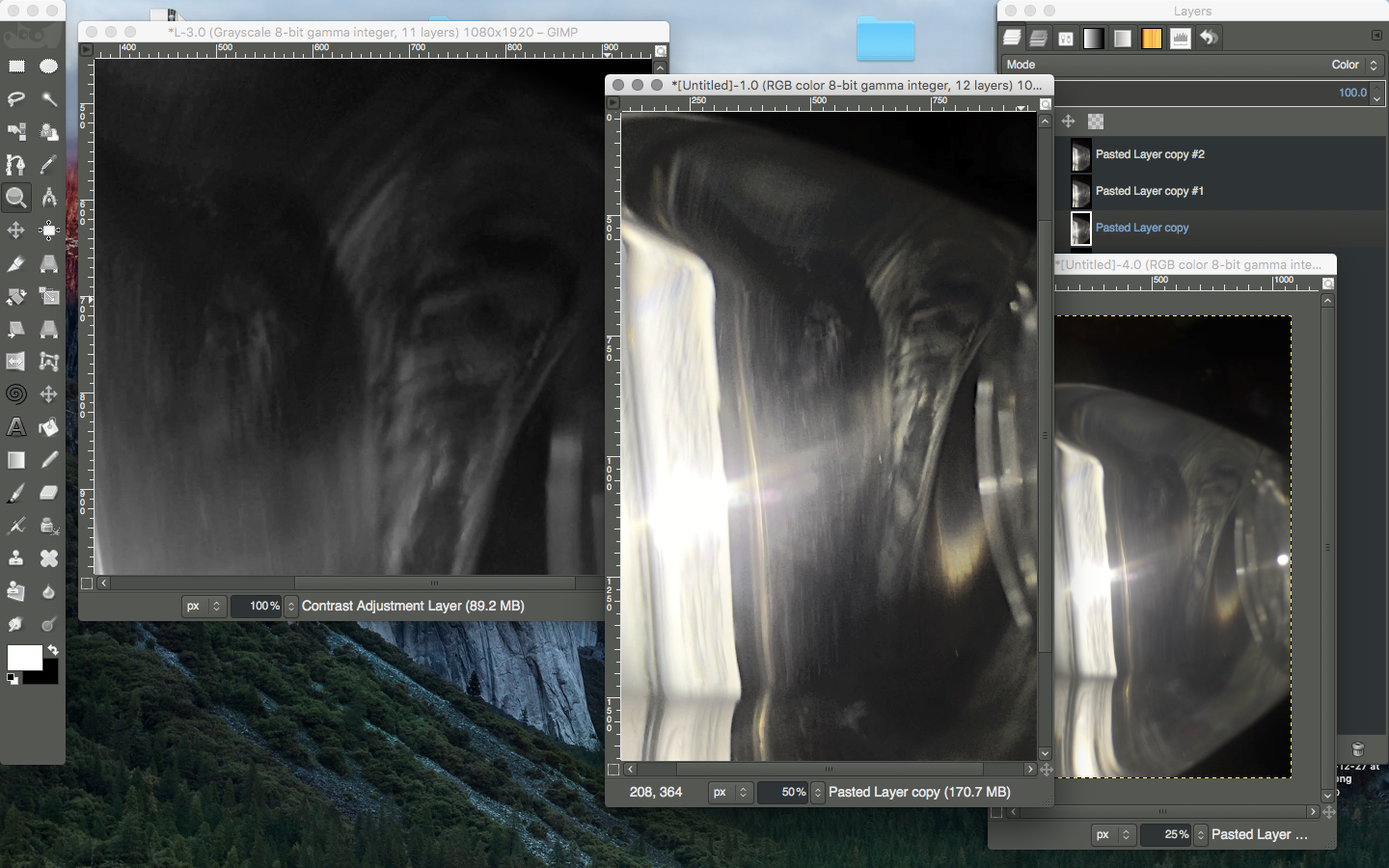 |
| In each window, from right to left: the original image of a water bottle, an enhanced version, followed by its luma map (for clarity of detail) |
A video made last night of hundreds of demons, all emerging from within a water bottle on my kitchen table, is going to keep me busy for some time, and that in two respects: for one, I have plenty of images to show, but it takes some time and work to make them presentable, as suggested by the above snapshot of my desktop; for the other, I want to know why and how so many demons came through in just that particular way. As for the latter, that would be hard to accomplish for anyone in my shoes, let alone for someone else living in a more peaceful (non-violent) setting; I really don't have the luxury of pondering matters not directly linked to my survival and basic needs. Even still, I believe that the observations I made from the video could be useful to people who dislike disease and injury, and who want to take a stab at that and other problems resulting from the demonic plague, but who have no access to that which I do. I think my best bet along those lines—at least for now—is to simply take notes on what I saw, and impart them via this blog, so that's what I will do. They'll be plenty enough for anyone so inclined to build on. As to what, I don't know.
Regardless, here's what I do know: the specific combinations of various properties of light and shadow (and interplay between them and matter) that either make suitable entry points into our world for demons or that makes their entry suitable for capture on camera, as they emerge from their world to ours.
How I determined that was simple enough: I walked around the apartment with my camera during last night's period of high demonic activity, and pointed it at everything, everywhere—even at a water bottle; and, what I observed—besides demons, everywhere, and in everything—not only solidifed my prior understanding of
the role of light and shadow and certain kinds of demonic activity [
see Demonic Feng Shui;
see also Comparing demonic activity in light and shadow], but allowed me to expand it quite a bit. Enough to actually make something happen, in fact (or make something not happen, depending), such as control over access to our world by non-benevolent invaders (again, see image, above). Since it's not hard to turn off the lights and point a camera at a translucent water bottle backed by the reflective surface of food packaging, also made of translucent packaging, will make it easy for me to find out for sure. The fact there are no shortage of demons or related activity around me, and, if there were, I can produce them at-will, anytime, anywhere, will make it even easier.
NOTE | The one condition of production being, of course, what is referenced in such posts as Demons, their people continue to exploit, cause suffering via open portals and Christians, victims reeling from demonic activity aftershock.
In addition to the set of observations holding so much promise for future safety, I made two other less relevant observations that confirmed what I already knew about portals, specifically, that traveling through them involves a reduction in size by microscopic proportions [
see Wormholes], and that there is a direct relationship between the conditions that create the entry point and a given species of demons. Some come in one way, others in another.
Demonic possession and the Green Channel
In
TECHNOLOGY | Highlighting demons possessing a human as shown on video, instructions for using color data from the red channel to reveal demonic possession; in
METHOD #1 | Finding hidden demons in digital media | Mapping multispectral digital image sensor data, the blue channel. Now, for the green channel:
 |
| The green channel of an image showing demonic possession reveals the texture of a demon's skin |
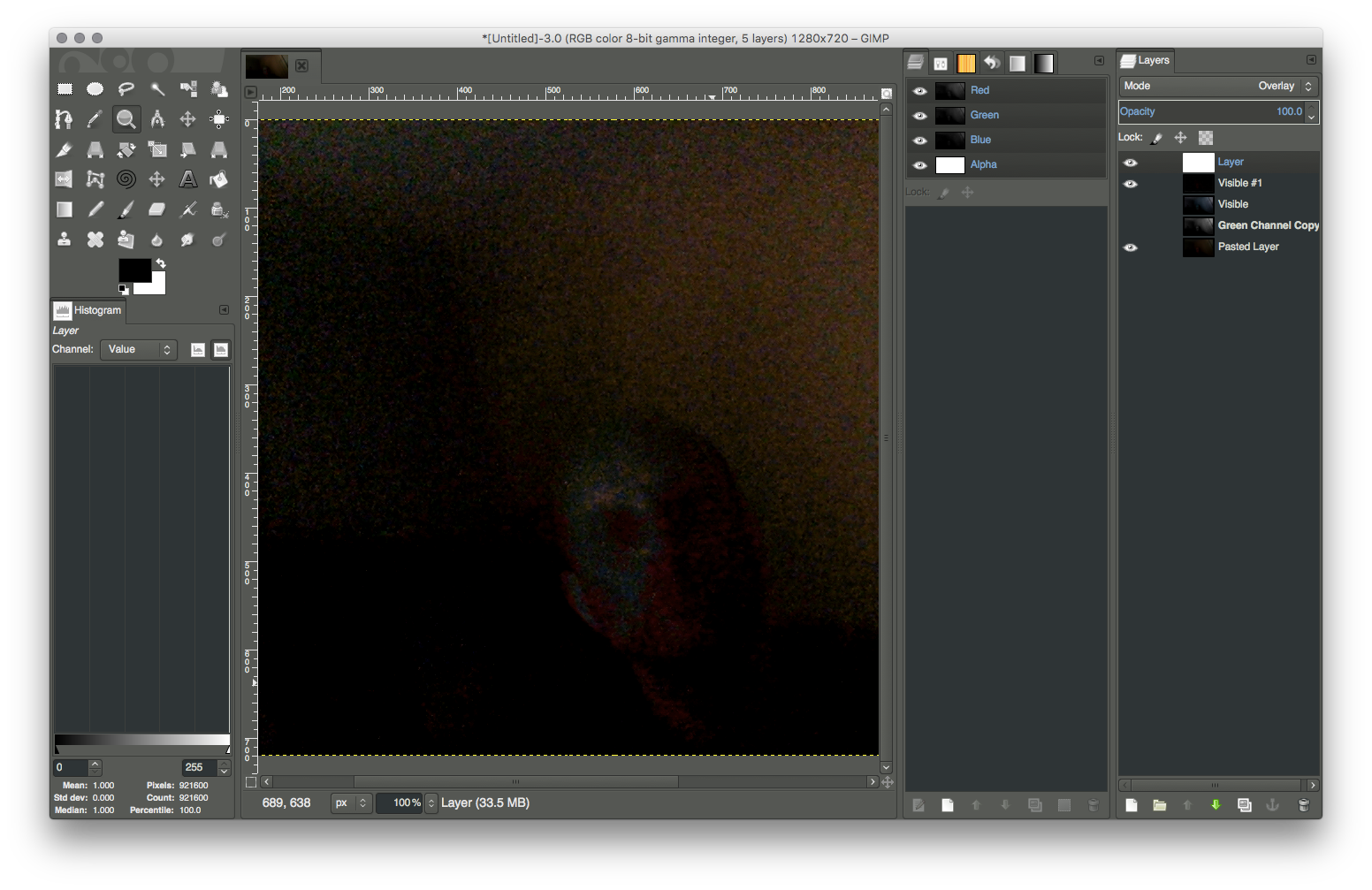 |
| Per-channel processing of images showing demonic possession reveals distinctly different textures and portions of the demon that would not otherwise be seen by processing all channels at once |
Note the contrast between the red chroma and the green-yellow scales (skin), especially compared to the original still frame:
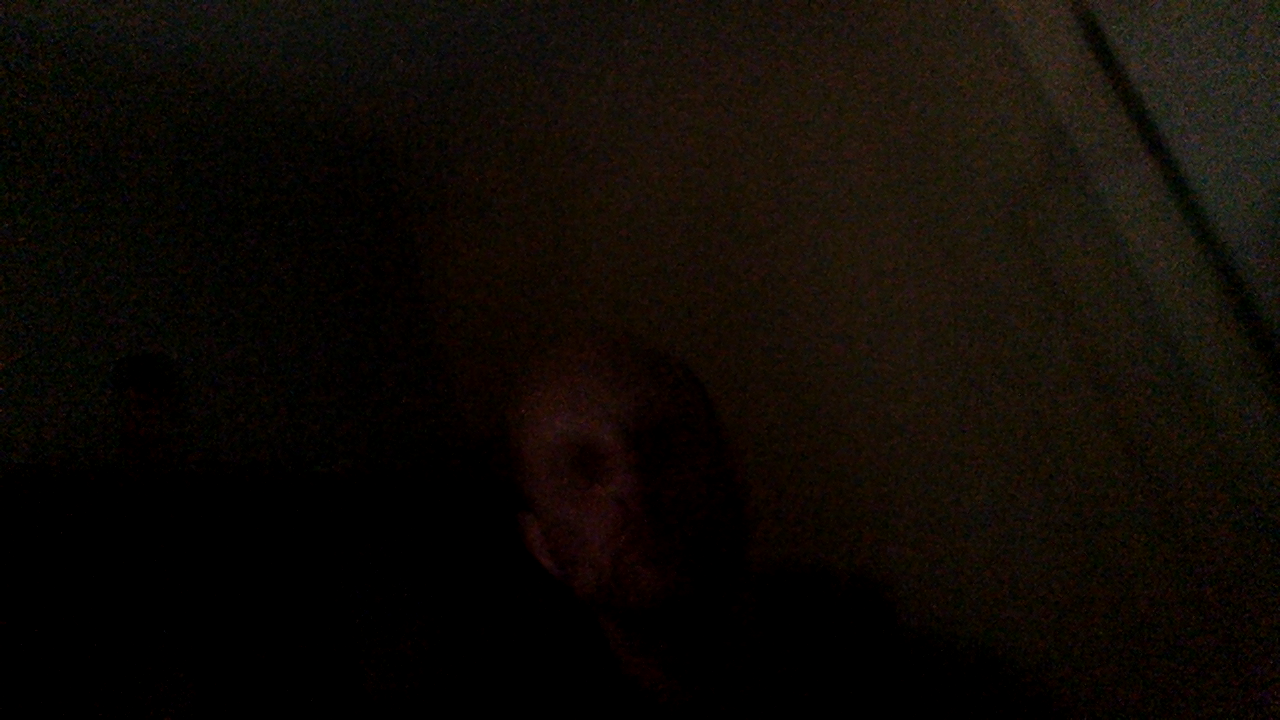 |
| The original still frame |
Mask with color
For the most part, mask-wearing demonic species never decorate the outside of their masks with coloring. Take, for example, the hobgoblin demons. Even though each mask is carved in such a way as to afford each wearer a unique face, there is otherwise nothing else to differentiate them using color. They are all white.
A demon captured on video recently, who, apparently, applied color on top of his masks' white base, explains why hobgoblin demons leave the white (at least to me):
 |
| Painting facial coloring characteristics on a white mask creates a pale, sickly appearance in its wearer |
It's because they don't want to look sick or like a zombie, like the demon shown above. No matter how well you apply the make-up or paint, the ghastly, ghostly white underneath begs for more fresh air and sunlight (or something).
Spectre imaging (pardon the pun)
So, you're not a nerd, and don't get the joke (it's
spectral—not
spectre; but, since these images of the paranormal were processed using spectral imaging techniques...):
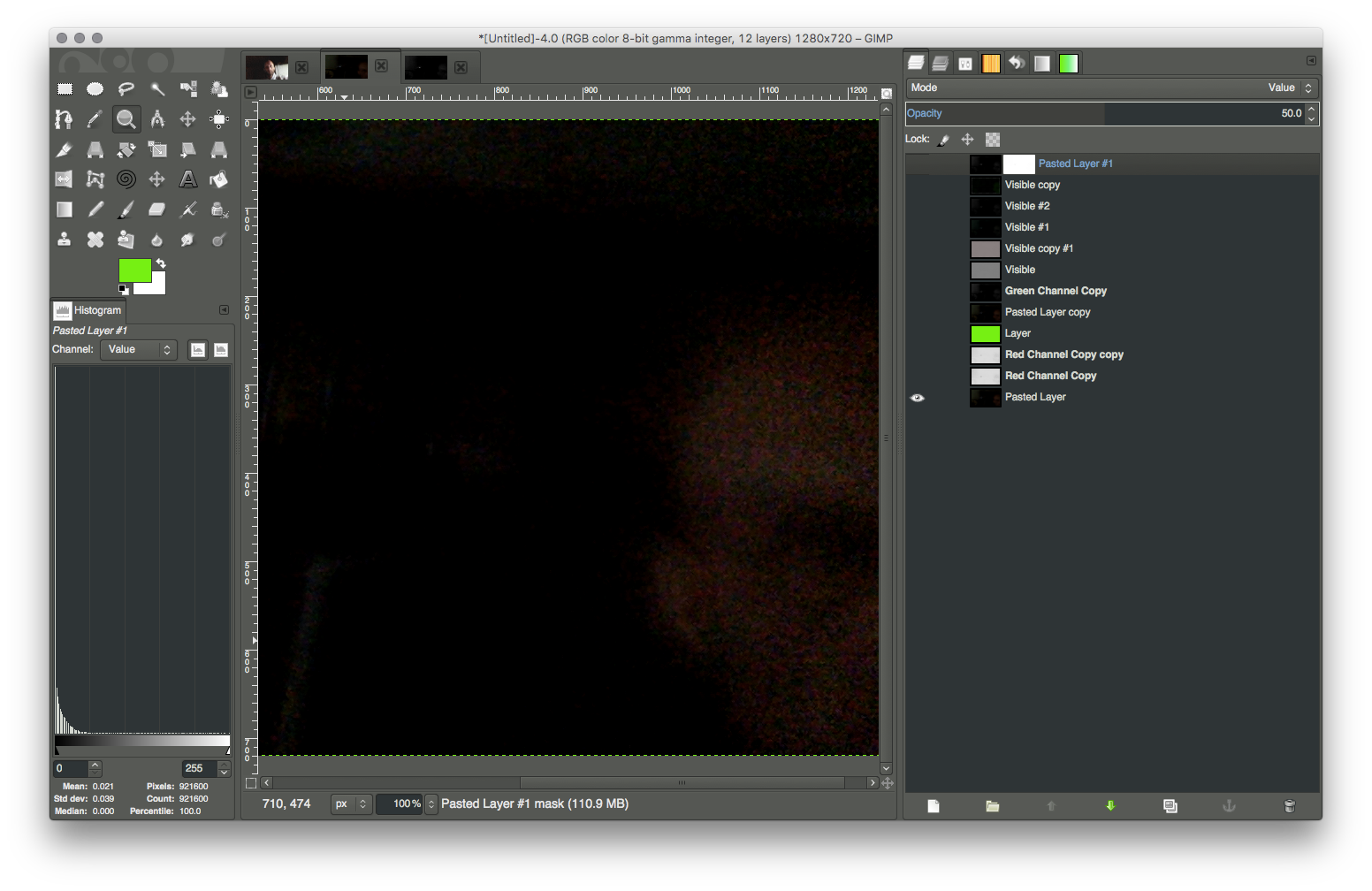 | 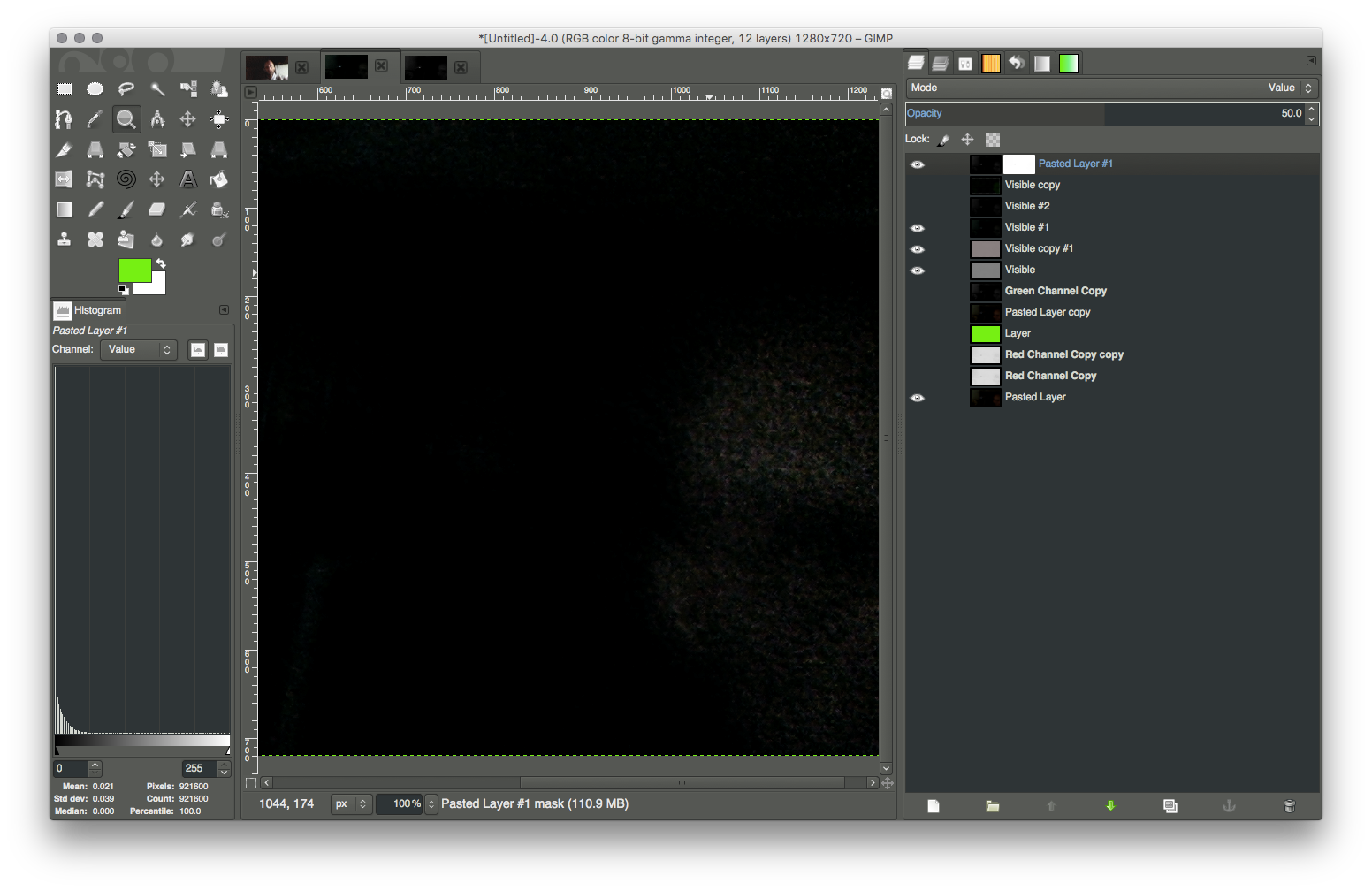 |
| A still frame from a video made in a room full of demons, hence the thick layer of chroma over my face | Edited so that only the cloaked matter that is rendered green digital camera sensors |
Spectral imaging, in part, involves processing image data for each channel, individually; it's ideal for processing images saturated by chroma, in that each channel shows different demonic entities and types of cloaked matter: the red channel usually shows facial features of a possessing demon; the green channel shows embedded sucker demons and various forms of cloaked equipment; and, the blue channel shows—if anything—a portion of the original image. Editing just one channel allows you to view its unique offerings within the context of the entire image, depending on which channel you edit, and the edits you make. This is important due to the similarities between the color channels due to the overlap between them.
For example: changes to the edited version of the still frame shown above, obviously, were made to the green channel. Because the red channel is stacked over the green one, the red channel had to be removed so the green channel could show through. Even still, the red channel was used to enhance the green channel data by intersection (i.e., creating a new channel where red and green were overlapped wherever they jointly produce a color), thereby allowing the green channel data to be shown in context with the remaining channels in the image.
About channel image data overlap. Fortunately, the overlap between channels doesn't necessarily diminish the unique offerings of each; rather, the overlap can sometimes be used to enhance the details provided by other channels. Case in point: the blue channel, which offers very little image data and rarely contains anything unique to the other two can be used to sharpen the red and green channel data, as demonstrated by the following:
 |
| The blue channel was combined with the red and green channels (specifically, the sharpen them), allowing for greater detail than possible for those two channels alone |
In the image above, blue was more or less extracted, which created deep pockets between red and green elements that blended together in the original; it also sharpened the elements on the red and green channels wherever they intersected with that of the blue channel.
Sharpening, differentiating color with one channel on the others. In addition to adding depth and clarity to other channels, the image data of one channel can also be used to unveil elements within the other two that could not otherwise be seen. In the image below, the blue channel was used to amplify the weaker image data in the red channel, as well as to create a stronger differentiation between the various shades of red in that channel:
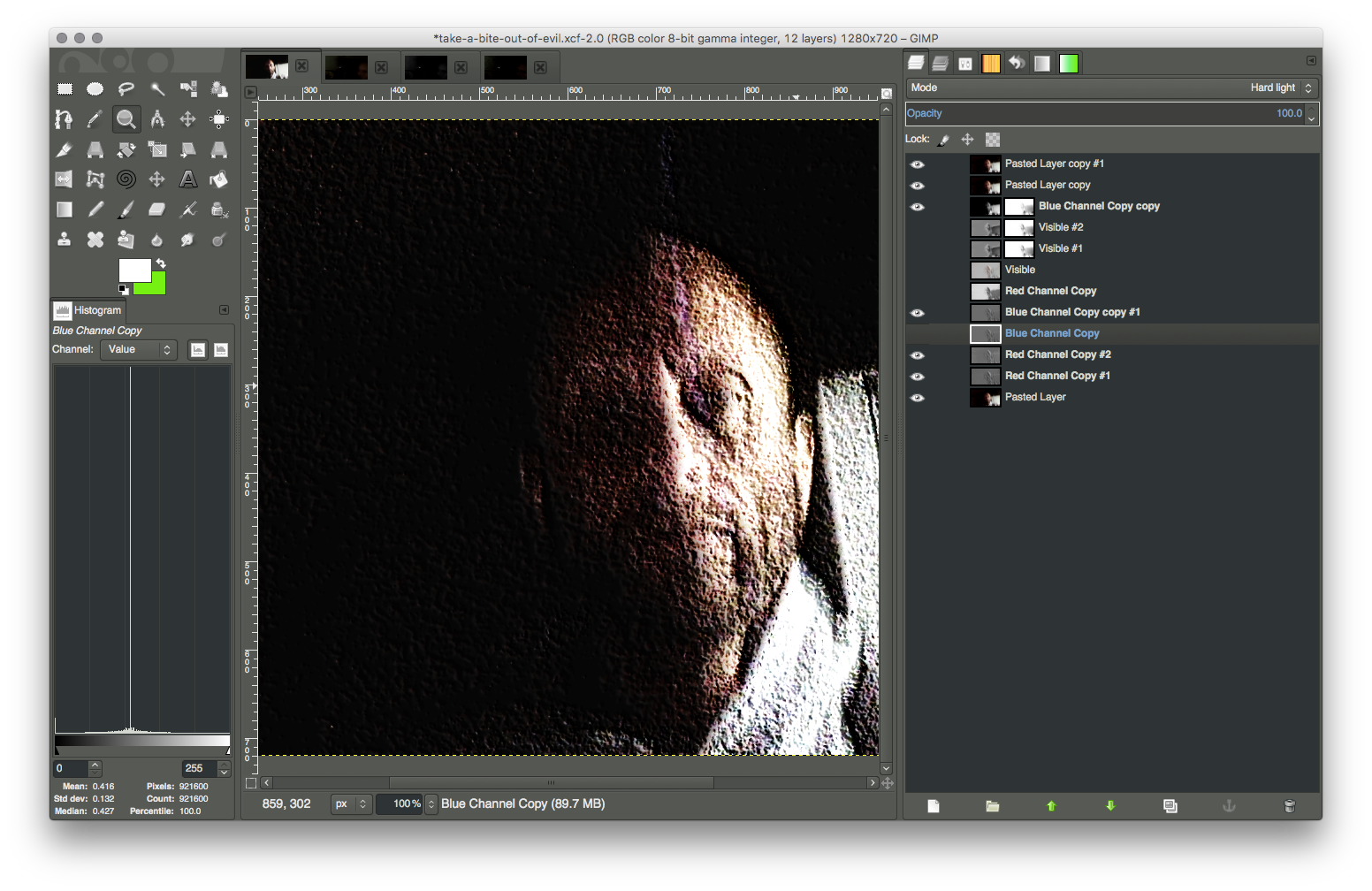 |
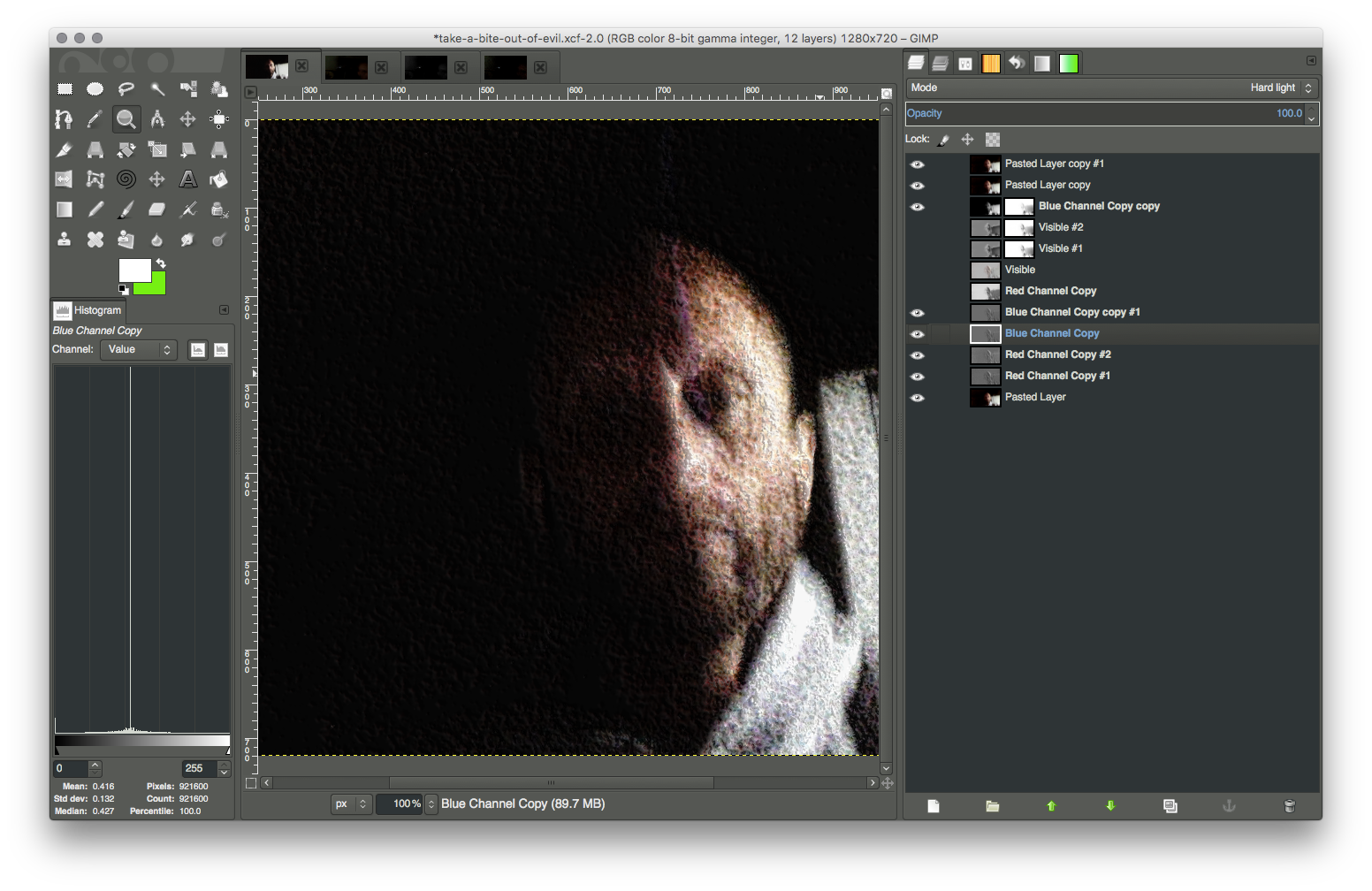 |
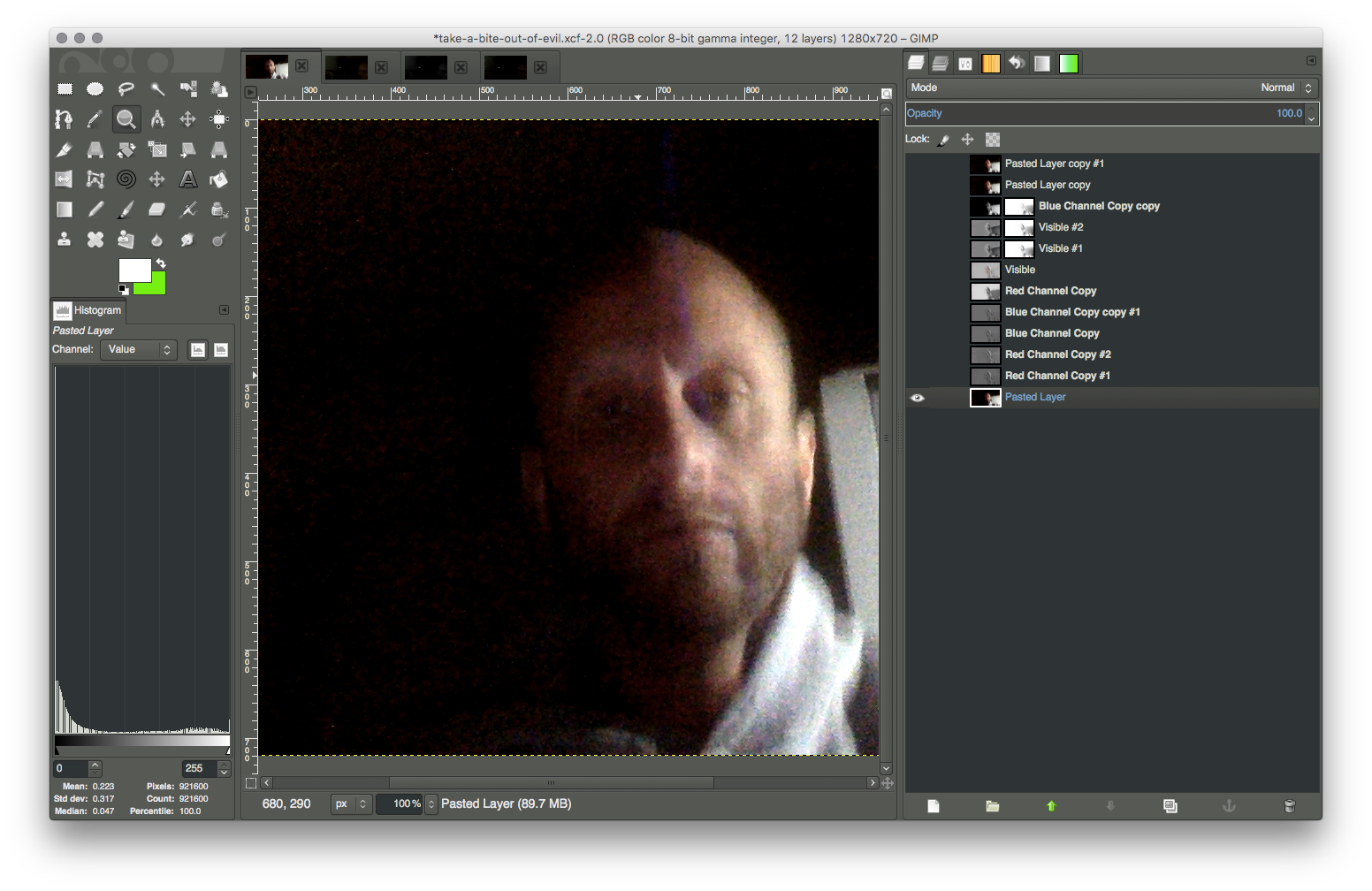 |
| Sharpening the red channel with the blue revealed a very disturbing object positioned over my left eye, the frequent target of attacks, which are a part of an ongoing campaign to blind me | The same color channel that sharpened another can also be used to soften the results, which may be more suitable in some cases | The unedited original still frame, which shows a pink band running down the middle of my forehead, but which cannot be seen in the same detail as shown by the edited versions |
Cheating with Emboss
As I worked on images like the following, the Voices Demons said, "Hey, no cheating!" That was as I applied an emboss filter to an image saturated with chroma, in order to make it stand out more:
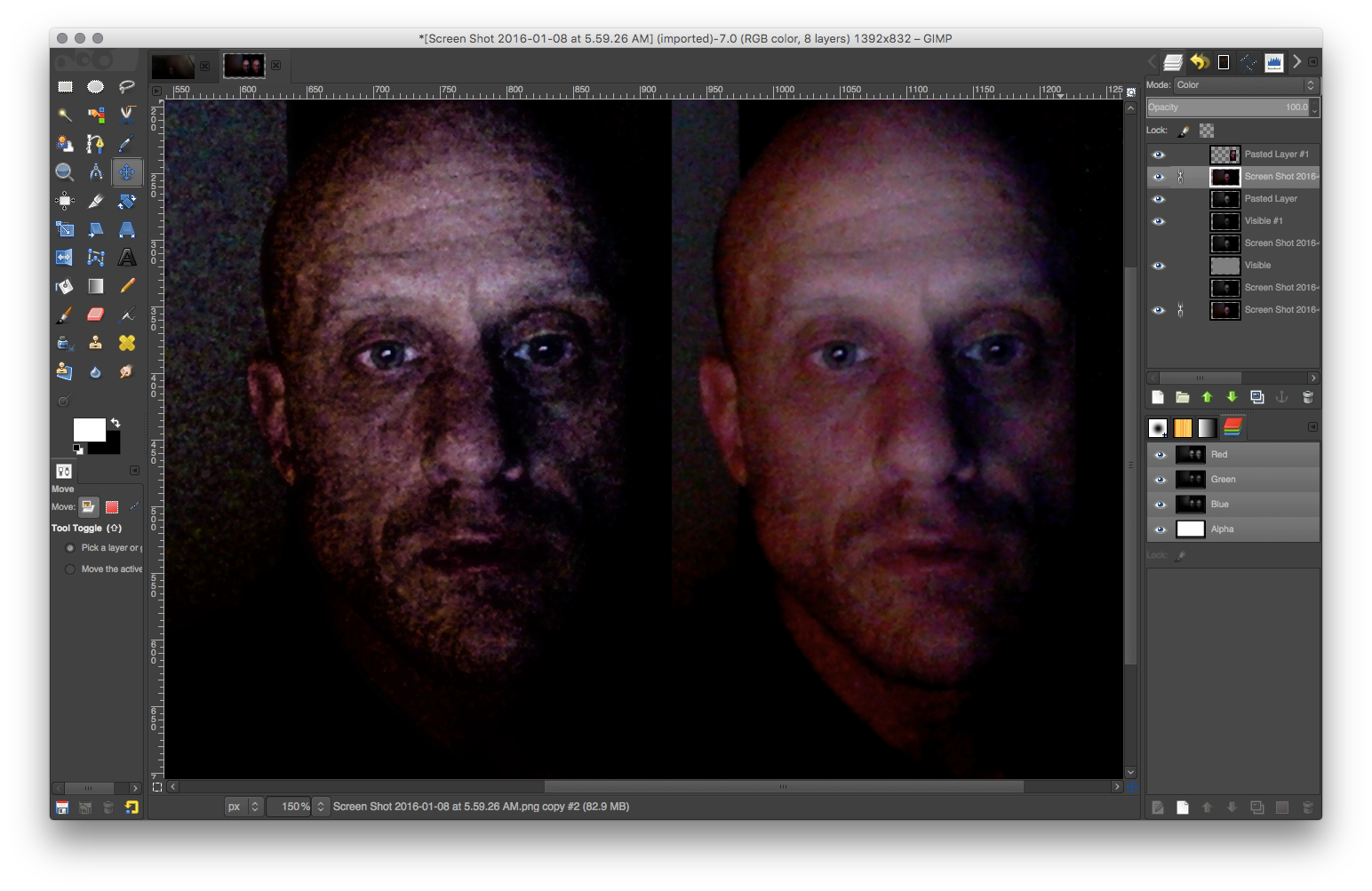 |
| Emboss filters raise heights and deepen depths on chroma-saturated skin, revealing things both embedded in and crawling on it (left); the unprocessed original (right) |
It's not the presence of chroma itself that creates an interest; rather, it's what it can reveal that you're concern with. That course has a lot of different paths on it; and, I've found that when you find one shorter than a demon, no fair becomes the phrase
du jour.
Sharpening without statistics-based image processing...
...sucks:
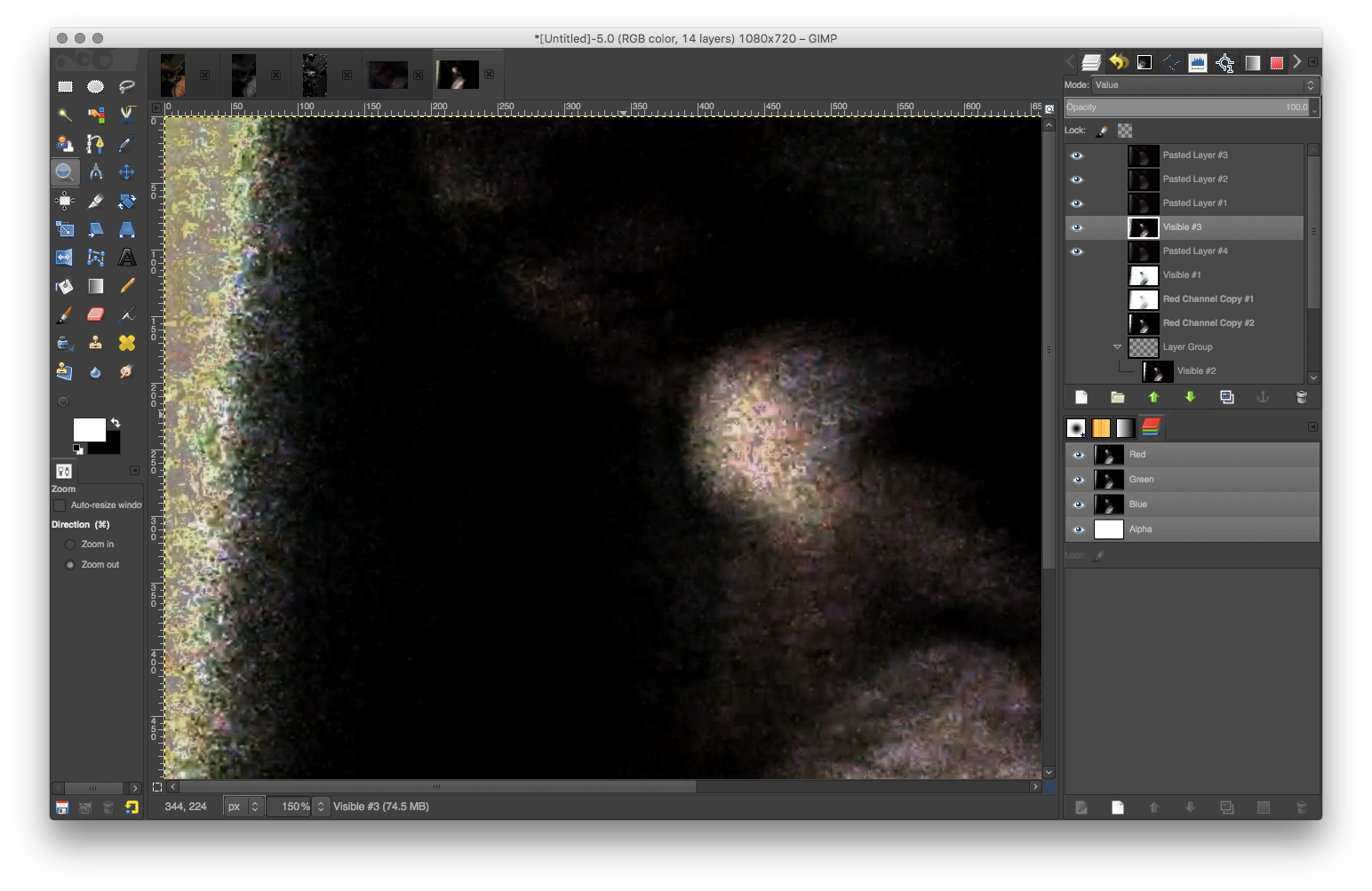 |
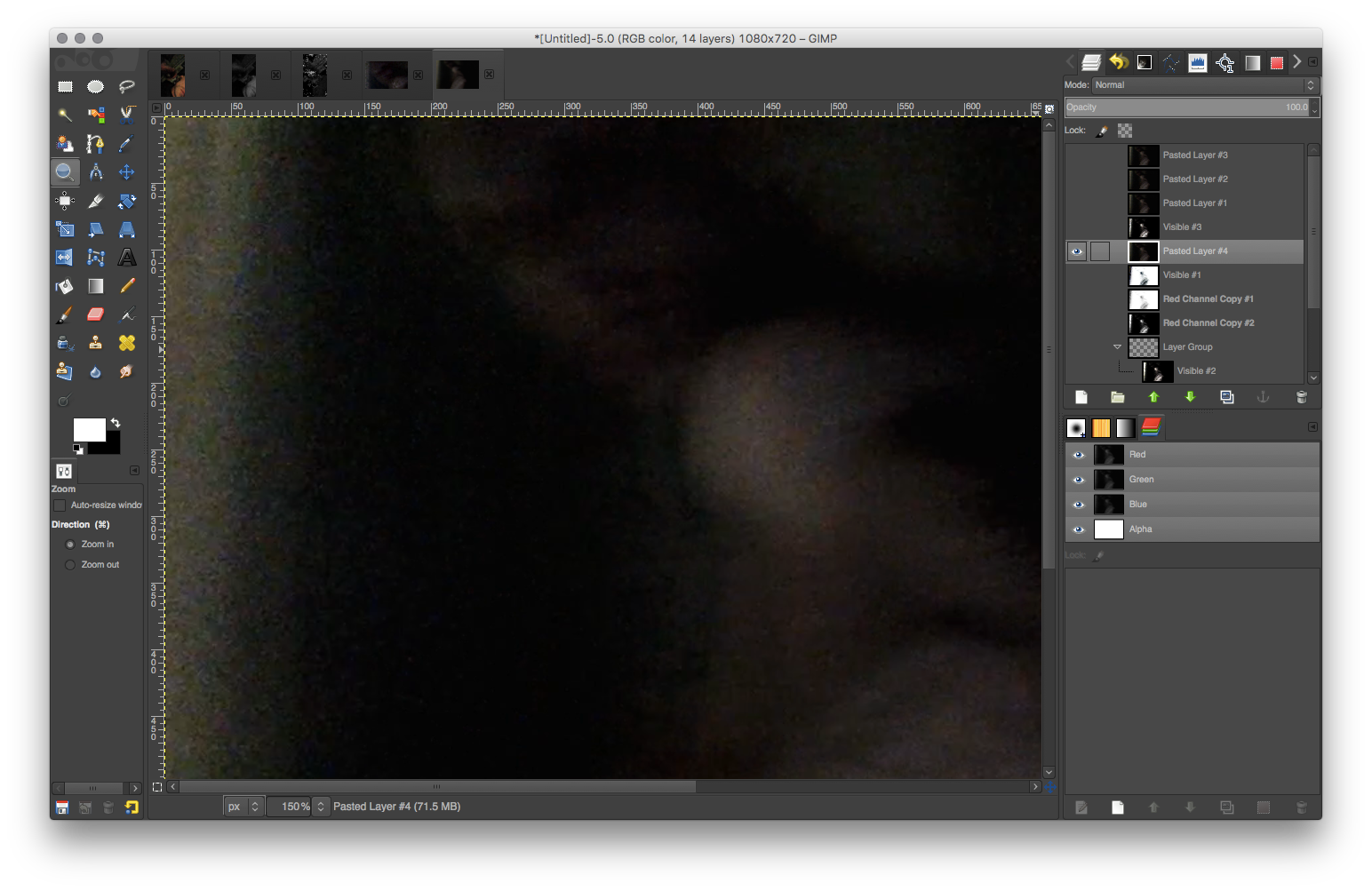 |
| A crappy sharpened version of the original shown below | Believe it or not, things can be done to turn this blurry still frame into a clear picture of the demon shown therein |
Other works of crap:
An improved version of the first still frame,
above:
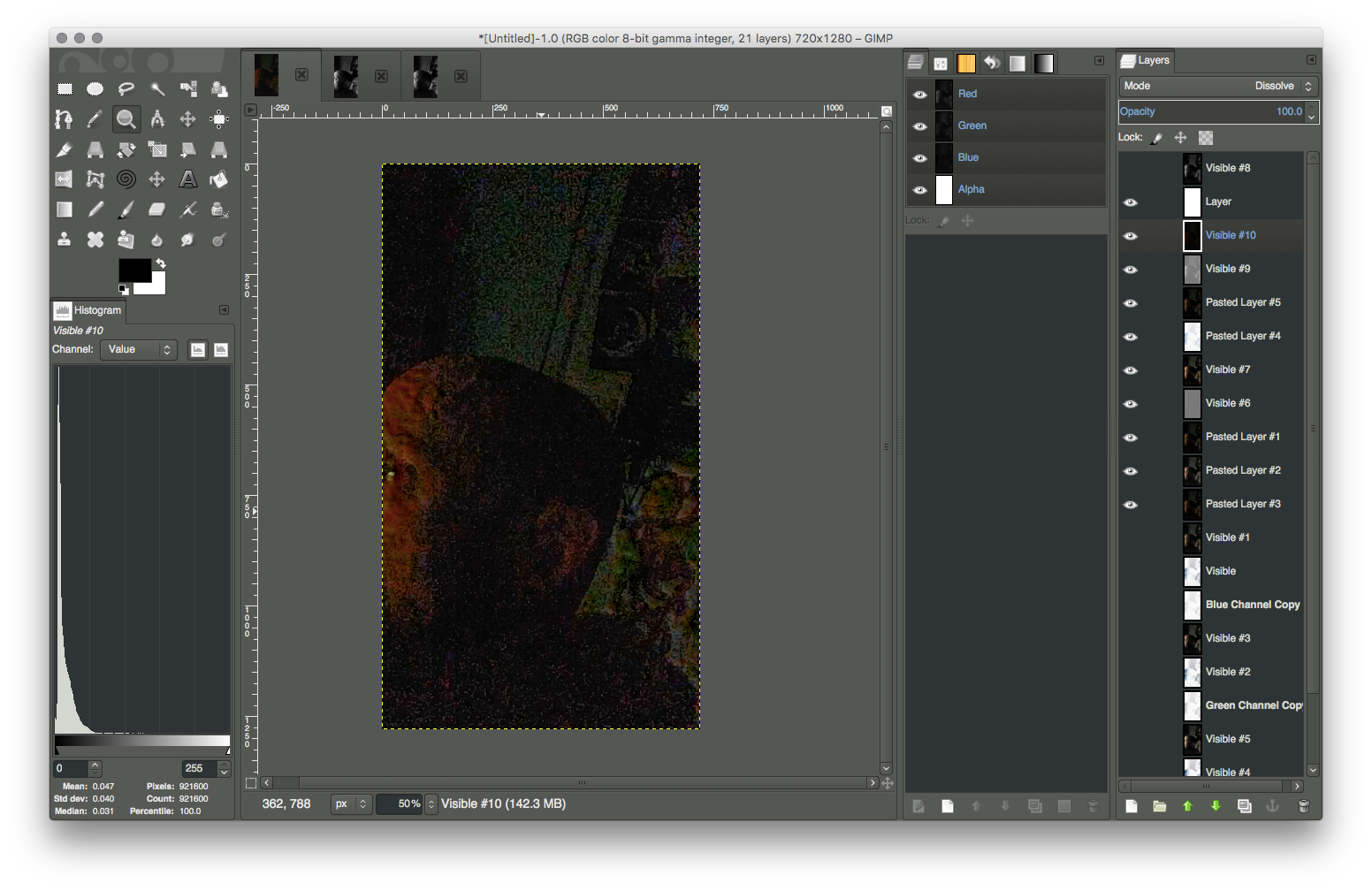 |
| Add caption |