The following video is a screen recording of the entire process of finding demons using just an iPhone X, from configuring the camera settings to enhancing the still frame that captured a demon:
The still frame reveals in sharp detail the white, shrouded face of a demon [click to enlarge].
The steps shown in the video are best summarized by this conversation with a Facebook user, who asked how to produce images like the above:
Other videos showing demon-finding with an iPhone X
The next video shows how altering the white balance of a still frame reveals demons based on their color:
This video was shot in the dark without any adjustments to the camera's duration of exposure:
The last videos in this how-to series of videos shows enhancements as they are made to a still frame (below) taken from More Ultra-High Levels of Demonic Radiation [see VIDEO | Super-high concentration of chroma-producing radiation show demons emerging from picture frame; see also How demons, their people manufacture victims to ease murderers' conscience]
The video shows how to use the Selective Edits feature of Adobe Lightroom CC to make enhancements to images like these:
NOTE | There are several techniques for recording demons on digital video; this is just one of them, specifically, the high-duration exposure/in-motion camera technique.This is the still frame that is enhanced by the end of the video:
 |
 |
The steps shown in the video are best summarized by this conversation with a Facebook user, who asked how to produce images like the above:
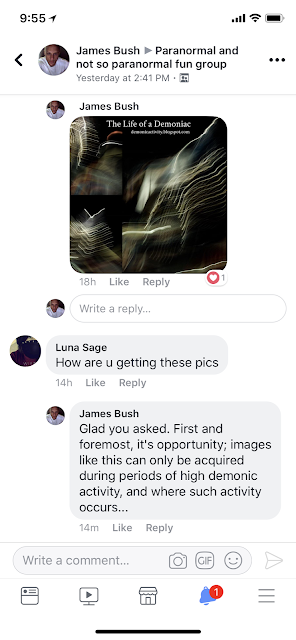 |
 |  |
| Steps for finding demons using the high-duration exposure method | ||
NOTE | A collection of images made during periods of high demonic activity sans demons is available in the Liquid Chroma gallery; they are provided to illustrate the differences between the way light behaves under fourth-dimensional influence.
Other videos showing demon-finding with an iPhone X
The next video shows how altering the white balance of a still frame reveals demons based on their color:
This video was shot in the dark without any adjustments to the camera's duration of exposure:
The last videos in this how-to series of videos shows enhancements as they are made to a still frame (below) taken from More Ultra-High Levels of Demonic Radiation [see VIDEO | Super-high concentration of chroma-producing radiation show demons emerging from picture frame; see also How demons, their people manufacture victims to ease murderers' conscience]
 |
 |
| Enhancements made to the still frame revealed an opening just underneath my armpit (right); a similar opening can be seen on video in Hole opens in left armpit | |