Modern CCD cameras are sensitive enough to be able to count individual photons. [Source: I.T. Young, J.J. Gerbrands, L.J. van Vliet; Vilniaus universiteto Matematikos ir informatikos fakultetas]
A new video effect for Photo Booth is available for download that displays and records video in which natural light is masked, leaving only the chroma emanated by demons, demonic entities and all cloaked matter:
 |
| One of many faces uncovered over my own using the chroma-tracking Photo Booth effect |
 |
| The front of my face transforms into that of my inner demon, washing up like an ocean wave crashing against a retaining wall to create a dichotomy with the back of my head, which remains the same |
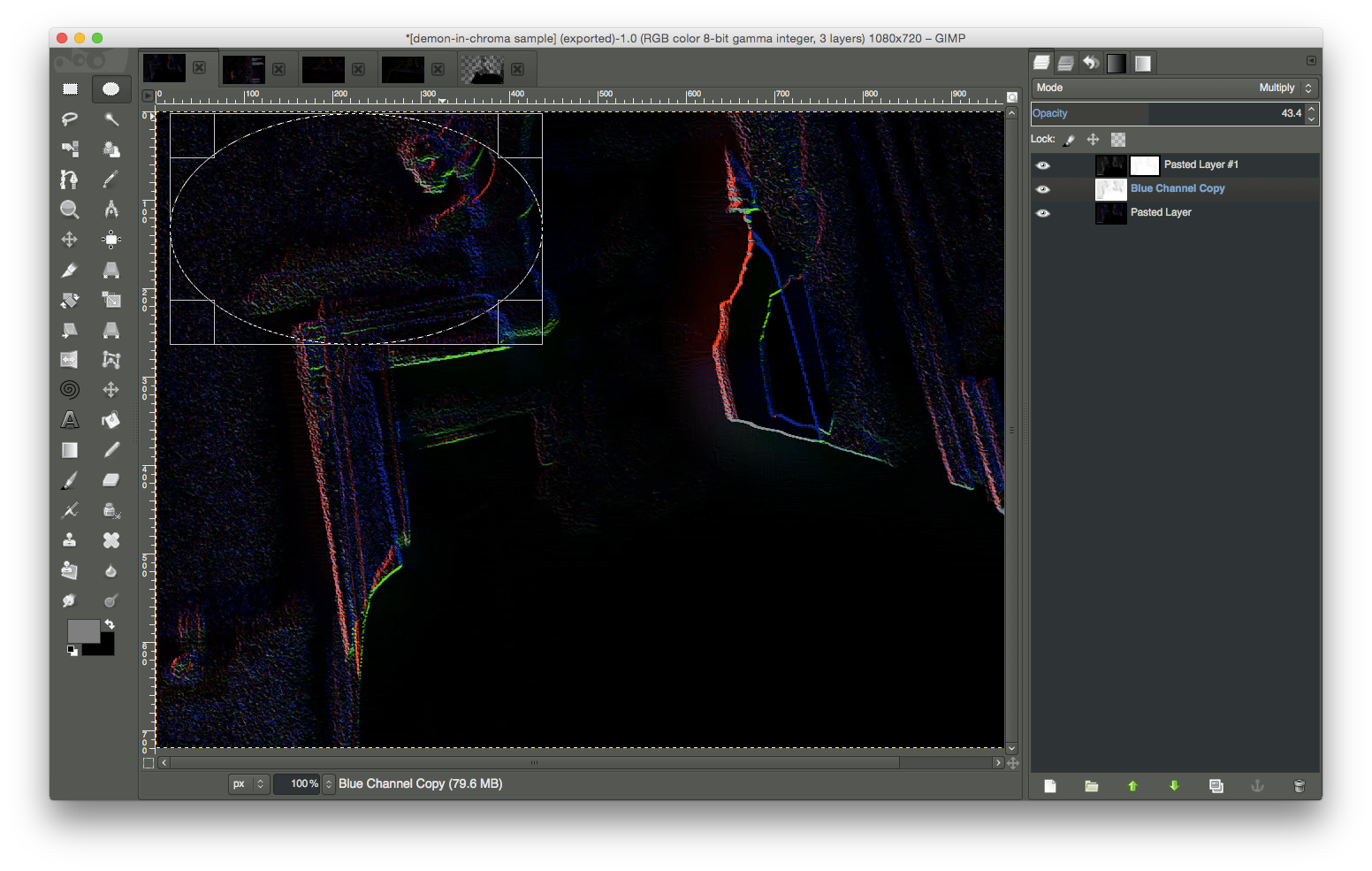 |
| Add caption |
System Requirements
This version of the chroma-tracking video filter work with Apple Photo Booth, an image-capture application pre-installed on all iSight camera-enabled Macs.
Installation
To use the Photo Booth video effect, download the file (a Quartz Composition) from MediaFire, and then drag-and-drop it to /Applications/Photo Booth.app/Contents/Resources/.
 |
| Add caption |
Detecting demonic possession
Demonic possession of a human is detected by the camera-subject/in-motion effect. To see whether you or someone else has a demon, simply pan the camera quickly in front of the subject's face, and then skim the recorded video frame-by-frame in Quicktime Player to find demon faces superimposed or blended with the subject.
 |
| Add caption |
Finding causes of aging, illness, pain per sucker demons
You can determine which ailments and aging factors are related to the demonic by the sucker demon trail. They are detectable by pointing your camera at your face first, and watching for long, thick lines, some of which move on their own, some of which move only when you reach for them. At first glance, it may be difficult for those unfamiliar with sucker demons to distinguish between the lines that represent them in a given video frame, and the differencing lines that compromise the video frame in general.
To separate the two tangibly, simply pinch the area on your body that corresponds to the area it appears on video. If you can feel it, it's a sucker demon. Although dry, it will have a springy, spongy feel (it will compress when pinched, and spring back from or coil out of your hand if you pull on it).
To separate the two visually, you can observe the major differences between the two types of lines, as they pertain to length and thickness and color; also, in a frame-by-frame skimming of the video, the general, image-rendering lines stay relatively the same in each frame, while sucker demons can be seen forming shapes, letters, numbers, and even "spoking" around the eyes and lips [see TECHNOLOGY | How demons blind people (or, How people go blind); see also TECHNOLOGY | Opening eyes while being blinded].
Also, check the joints in your fingers, wrists, elbows, neck, shoulders, knees, feet, ankles and toes, and anywhere else that pops or creaks when you move it; if a sucker demon is present in and around the area, it can reasonably be ascertained as the culprit.
The same goes for headaches; check the temples and behind the ear. Usually there is a line drawn between the two.
Illuminating demons (and people) in the dark
This video filter does better than the face-finding filter in TECHNOLOGY | Identifying demon-people assailants via chroma-facial signatures. Upon request, a modified version of this filter will be released that is calibrated specifically for low-light environments/situations.
Finding demons possessing objects/finding cloaked demons
The following video shows the appropriate camera position and distance relative to objects possessed by demons, the ideal panning speed and path, and the size, shape, facial features, and so on of the types of entities you will find:
Don't assume that, because you've never seen a demon, you don't need this filter. They can possess literally anything, and you wouldn't know for sure of they are present unless you saw them, which you probably can't without the video filter).
The video shown above, prior to processing, shows nothing more than a cluttered desk, and a set of monkey-shaped bookends; however, if you skim the video frame-by-frame after processing, you can count nearly a dozen different demons in each still frame showing the bookends.
Caveats and workarounds
If you follow best practice use, the video filter should be successful every time you use it, your ability to correctly ascertain demonic activity and the actual existence of it notwithstanding. Here are the most important use guidelines:
 |
| The reflection in the mirror not only showed a different face and a split-open head in back, but also reduced the double-image effect that occurs when the camera and/or subject is moving very quickly |
- Moving the camera too fast past the subject you are scanning may cause a noticeable double image. Future version will incorporate more frames in the blend composite, of course, to improve quality, but also prevent the gap that sometimes appears when the subjects in two consecutive still frames are far apart due to the speed of the camera or subject. If you cannot control the subject—which may be the case for demons that move outside of the normal flow rate of time—point the camera at a mirror. For some reason, the double-effect is minimized in the reflection (it's probably there; but, the light reflecting off the mirror is too dark):
More to come...
Planned updates and releases
There are many kinds of "demonic activity" to record, and there is no single plug-in or video filter that would necessarily fit all situations you will encounter. The video filter on this page makes a broad attempt to decloak cloaked subject or objects, some of which can only be observed under a specific relative-movement condition.
These conditions include, but are not limited to:
Type of cloak. Cloaked objects (weapons) that don't move reflect/emit light at a much different frequency than cloaked subjects (demons). They both can be rendered visible by image filtering, but not simultaneously. You will either need one filter for weapons, and another filter for demons.
NOTE | There are different types of cloaks (dark, light, etc.), all with varying degrees of the qualities inherent to all cloaks (rate of time flow alterations, permeability, transparency and/or light polarization/reflection, gravity, resizing/stretching). It's a lot of things.
Size and make-up (or material). Incidentally, these are not the only two types of cloaks or specific conditions by which cloaks differentiate; rather, it's just a start. The cloak used by any given subject or object will vary according to their size and make-up (or material), as well as energy output and type.
Speed and proximity. On top of all of that, there is how fast the subject/object is moving and/or how fast the camera operator/camera is moving; then, there is whether both are moving or just one, which is followed by which of the is moving (when the other isn't). Finally, you have to account for what is being done by the subject/object. That activity may in and of itself be cloaked or simply not visible to human eyes, but can still be detected by the ultra sensitive CCD camera sensor. After speed, comes proximity (e.g., how close are you to the subject/object).
Normal considerations. All of these are affected by environment variables, especially lighting, but also how other objects and settings affect the camera and/or the cloak (outdoors is different than indoors, close to a wall is different than under the bed, and so on).The filter in this post was developed as a base to all other filters, in that it identifies edges of objects—where cloaks are most visible—and creates a strong contrast by both differentiating and additive brightening. That means that edges are not only increased in color and saturation (and maybe altered in hue), while non-edges are darkened and desaturated or removed altogether. The second step involves duplicating and adding the relevant portions of the image to itself, in order to create a relative brightening effect, and not just a comparative one.
You can control the speed and movement of your camera, and, to some degree, your proximity to subject/objects. The rest varies; but, for the reasons stated in the next section, I am well-suited to adapt the filter to account for any condition you encounter.
Suitability to the task
Fortunately, I have not only encountered all of these conditions for many years now, but I continue to encounter, and, at-will, can create any of these conditions. It is my past experience in this regard that led to the development of decloaking video filters, it is my present condition that allows for testing of the video filters, and my ability to create future experiences that enables refinement and enhancements.
Unfortunately, I cannot control these conditions, and they are deadly. I have lost much that cannot be regained, and I continue to do so at a rapid rate (the only exception to control may be to avoid creating a condition at-will, although that may or may not dissuade the will of others). As it happens, in order to do develop decloaking video filters successfully, someone would have to expose themselves to those losses.
I'm already here doing it, so I guess that should be me, and so it is.
Take notes
When using the filter, you should take notes of things you observe, as they relate to behavior or anything that cannot necessarily be observed in a picture or video or should be remembered.
Here's a perfect example of one of the types of observations you should also record:
Light spilling in through a doorway and into a darkened room illuminated chroma on the surfaces in the darkened room where the light fell on them; the camera was in the darkened room, pointed in the direction of the lit room, but was not in the path of the light coming through the doorway.Why take a note like that? Off the top of my head, two things came to mind:
- More chroma, more (and better quality) activity seen by the camera; if I need to illuminate activity in a room where activity is occurring, but cannot light the entire room (it is the dichotomy of light and shadow that creates an environment for many demons [see Demonic Feng Shui and Comparing demonic activity in light and shadow]), now I know how; and,
- Where activity occurs, what occurs, and—believe it or not—when it occurs (and not to mention who's around, inside and outside, when it occurs) are extremely relevant.
Hopefully, I'll be able to put together a boilerplate for note-taking on demonic activity; prior to that, I plan to incorporate the built-in facial recognition feature into my video filters, so that you can simply pan your camera at every face you see, everywhere you see one, when demonic activity is occurring.
From there, the culprits can be found out (where there is a demon, there is a human cowering behind him).
From there, the culprits can be found out (where there is a demon, there is a human cowering behind him).
