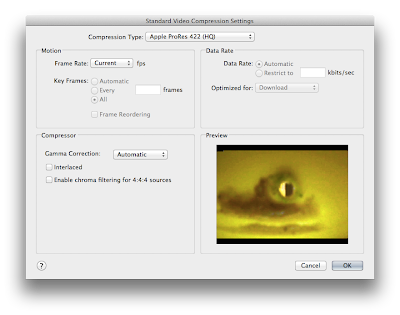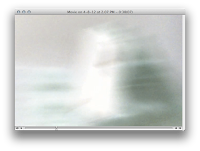New photos reveal the aftermath of yet another attack by sucker demons, which, for several days, have been piercing the skin and bone of my head with their hot, needle-like appendages, causing deformities to my skull and constant pain (see also
Voices Demons use sucker demons to deform skull, bore holes).
 |
| The insertion of a sucker demon's hot, needle-like appendage disfigured bone and burned skin tissue |
For over three days, I have been fending off the near-constant attacks of these worm-like demons, who were ordered by the Voices Demons to "masturbate a hole in my 'noggin." The Voices Demons have eluded to this eventuality for years; and, now that it has come to pass, one can only dread how the other threats that they have issued will play out.
 |
| Deformities in my skull caused by sucker demons are evident |
Since a cloaked sucker demon cannot be seen or felt—except under certain circumstances—I had to wait until I felt the tell-tale burning of its hot, needle-like appendage before prying them off of me with pinched fingers, which crackled as they came into contact. It was partly effective, even though my scalp is dotted with red pinpoint scabs leftover from failed attempts to penetrate the skin.
 |
| Pinpoint red marks indicate failed attempts by the sucker demons to insert the above-described appendage |
Although the attacks have escalated ten-fold over the past several days, it is now evident that sucker demons have been at work for quite some time. Three years ago, I noticed through the thin skin of my eyes that holes had been bored into the bone that comprises my eye sockets. I also noticed that the shape of my head had changed rapidly; comparing photographs just a month-and-a-half apart confirmed that for me:
 |
| December 2008, immediately before incarceration by the Voices Demons |
 |
| March 2012, after three years of incarceration by Voices Demons |
 |
| Less than two months later, after Voices Demons escalate sucker-demon attacks |
At the time, I was unaware of any entity other than the Voices Demons. (I had not yet been made aware that they were affiliated with the demons of my childhood, as they billed themselves as good spirits at first, in spite of their abusive acts). As a result, I could not make a determination as to the cause.
Apparently, just like there are side effects from having been drained of blood while I sleep—also done by sucker demons per the direction of the Voices Demons—which makes me feel tired and weak—there are side effects to having your bone tissue pierced by a sucker demon's cloak and whatever-you-call-it that enables it to move through sheets, clothing and walls, specifically, mutilated bone tissue. What was once a smooth páte is now riddled with large bumps made of bone beneath the skin. The sight with the most visible skin damage is especially raised.
 |
| Raised and deformed bone underneath the scabbed and burned site of sucker-demon drilling |
I can only imagine what has been done to the brain tissue underneath.
UPCOMING | Video showing sucker demons attached to my skull, while anchored to the ceiling from above.
In addition to mutating bone, a sucker demon can temporarily soften it. If you grab one in order to get it off you or out of your bed, and grab it hard enough to penetrate its outer gelatinous skin (which is really, really hard) an energy that you can feel shoots up your hand and arm. Insodoing, your nerves stop functioning and your muscles go slack. If you keep trying to squeeze, your bones will pop.