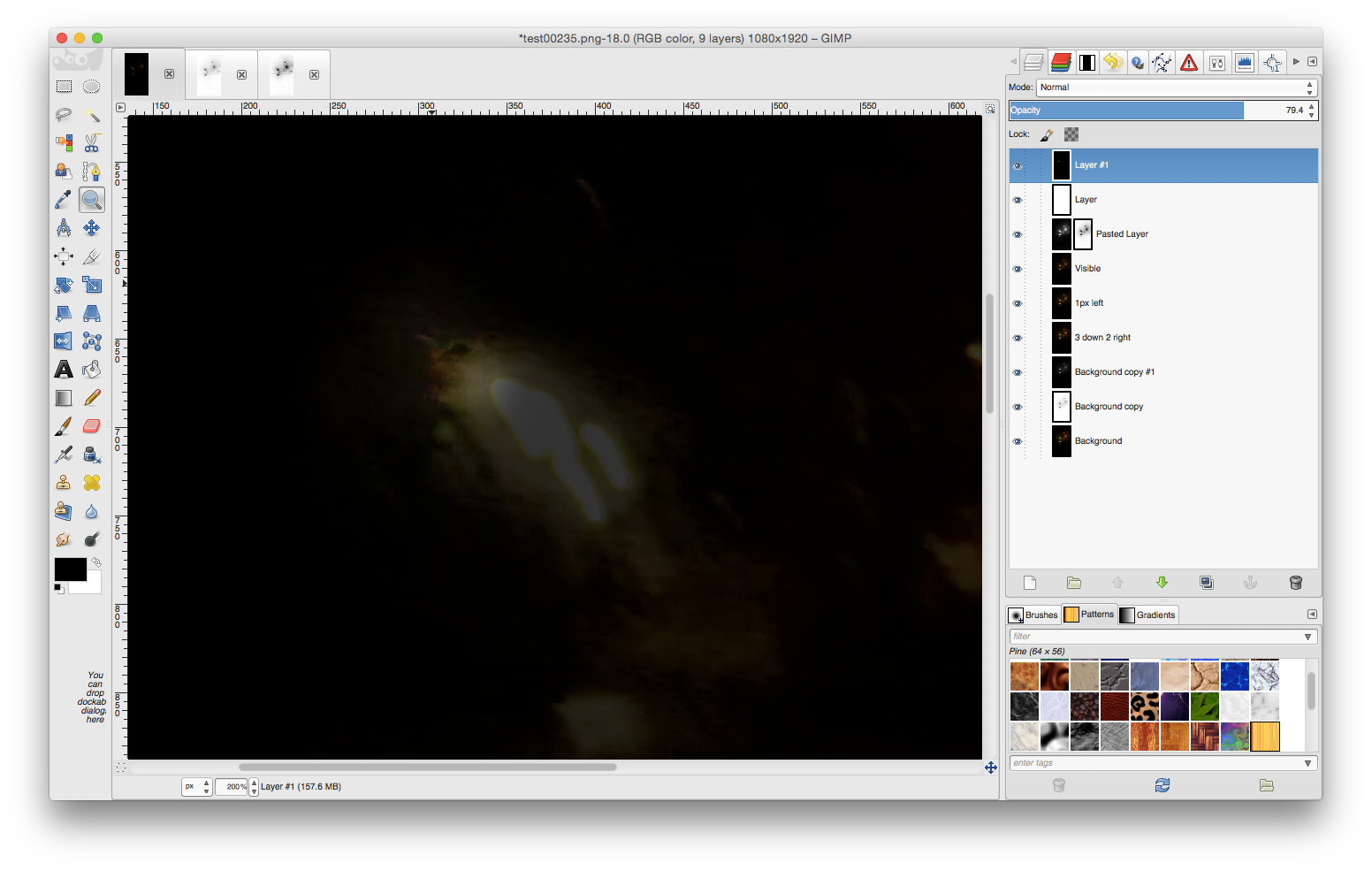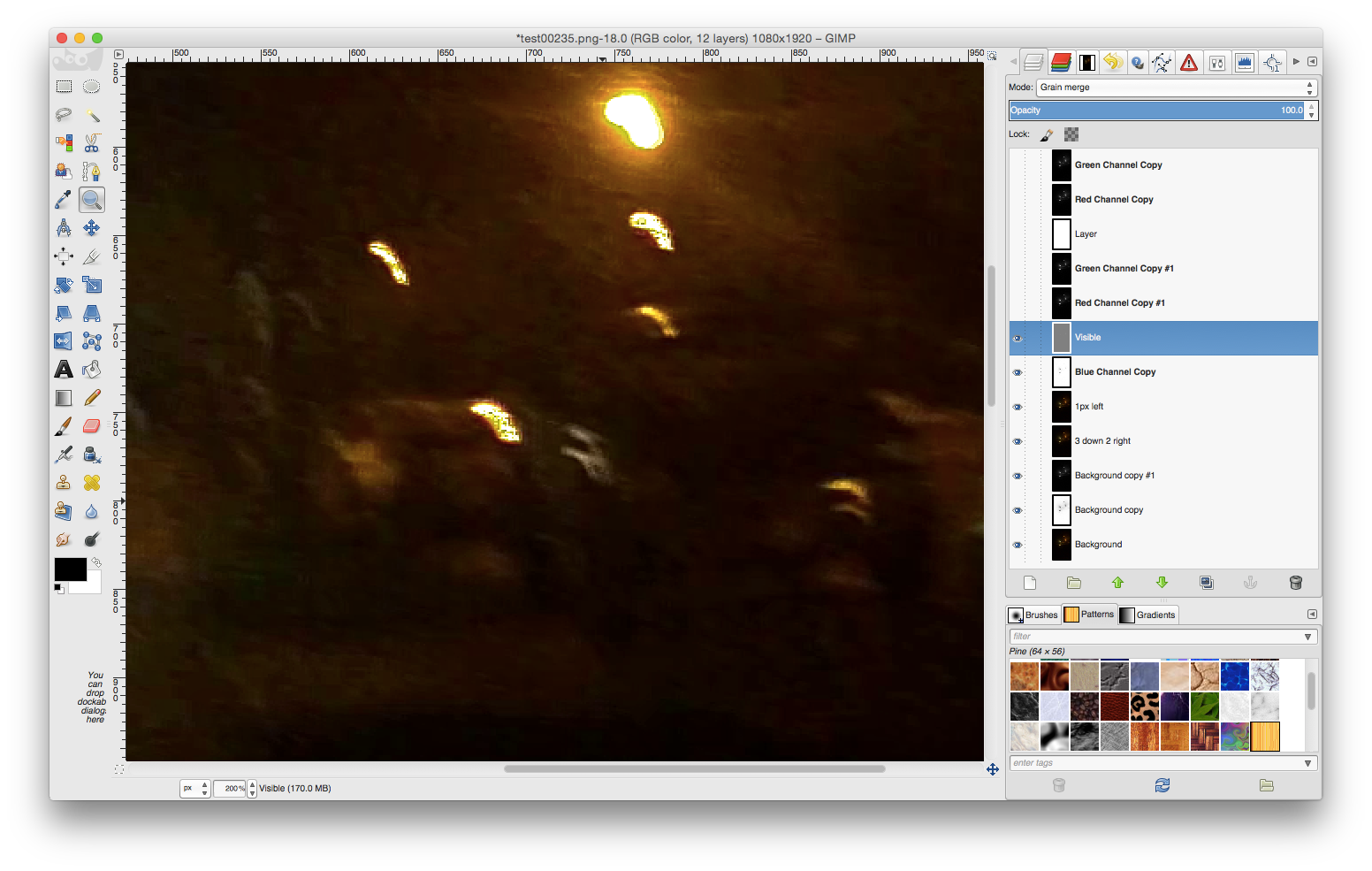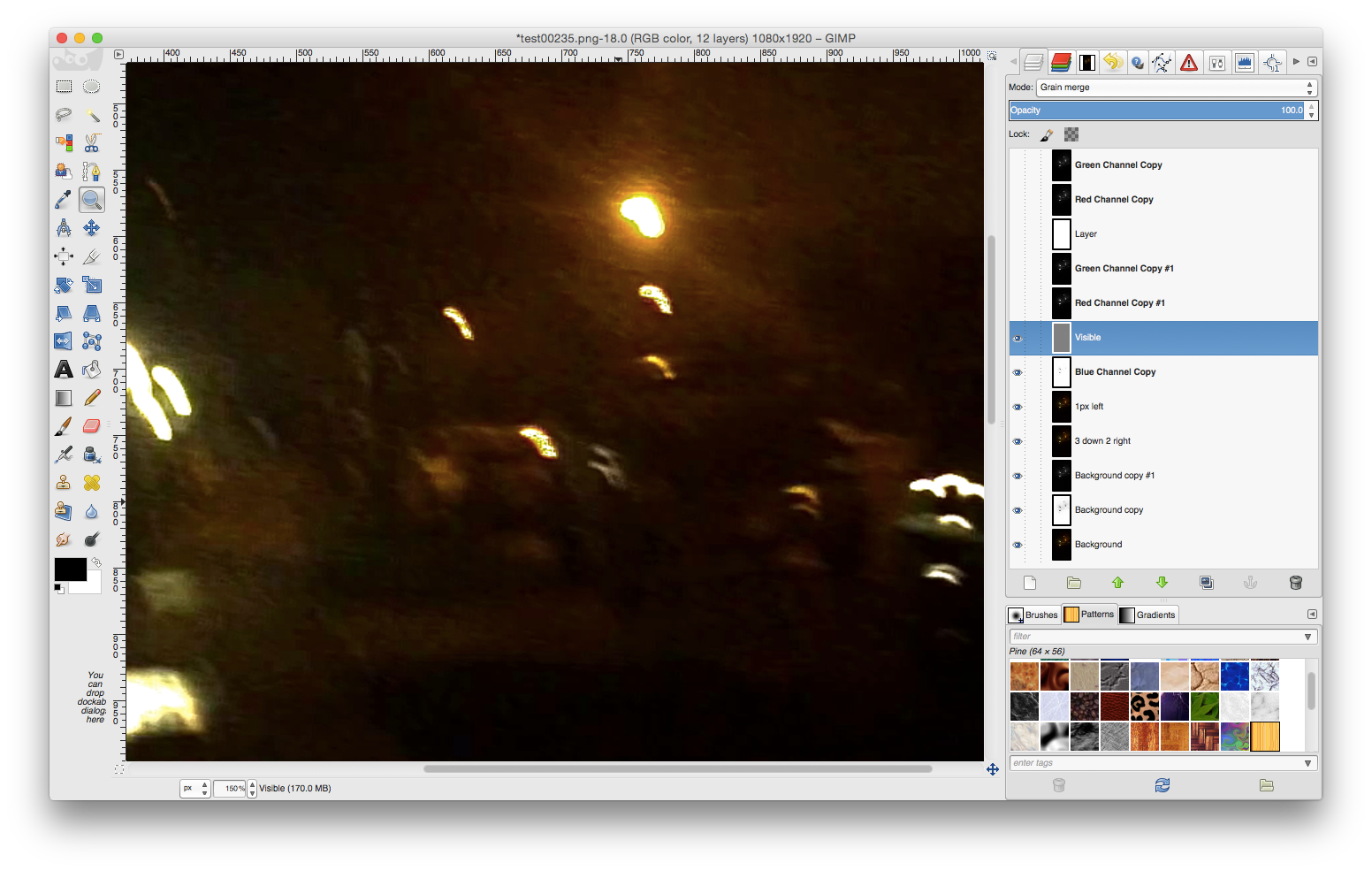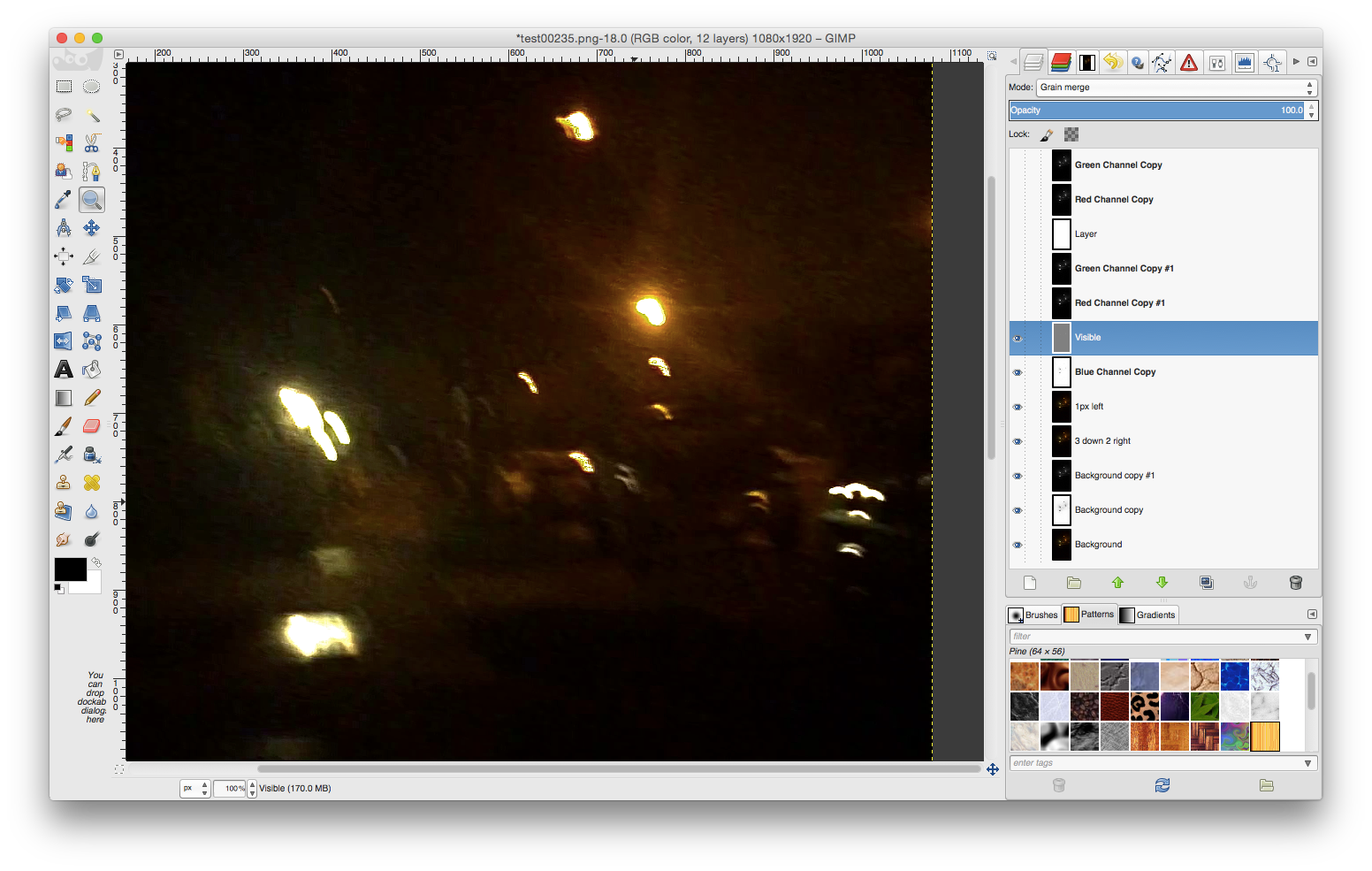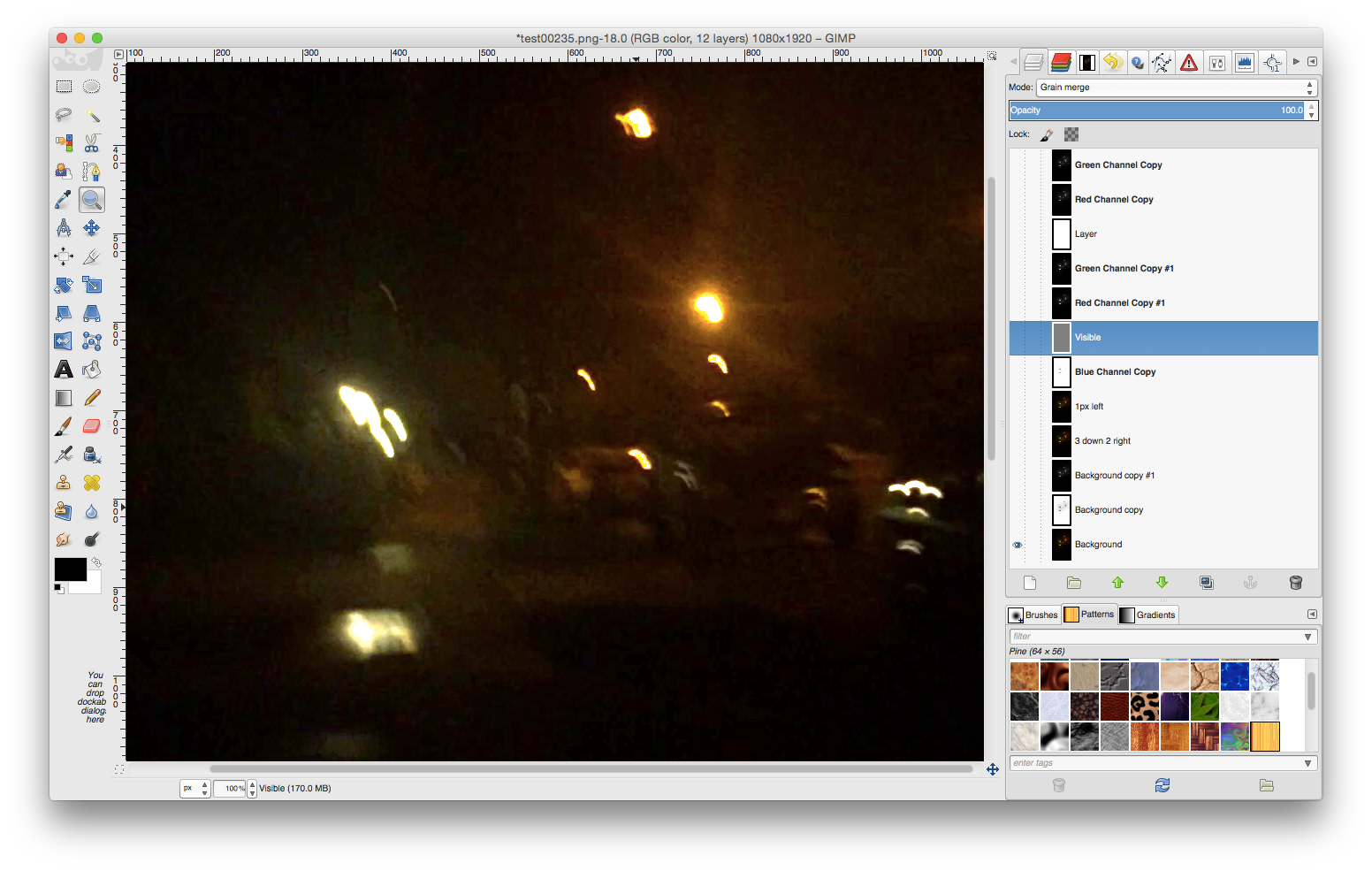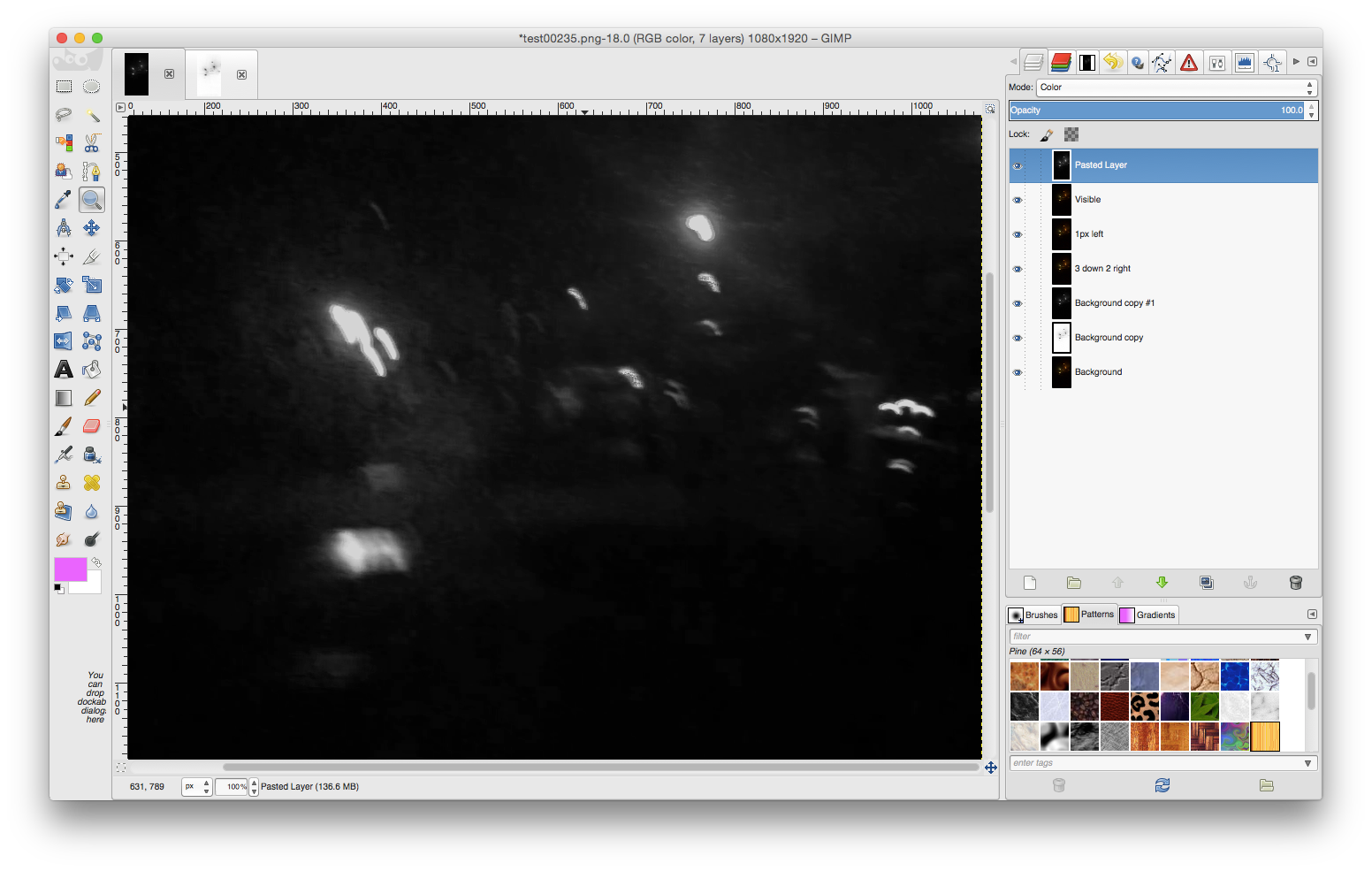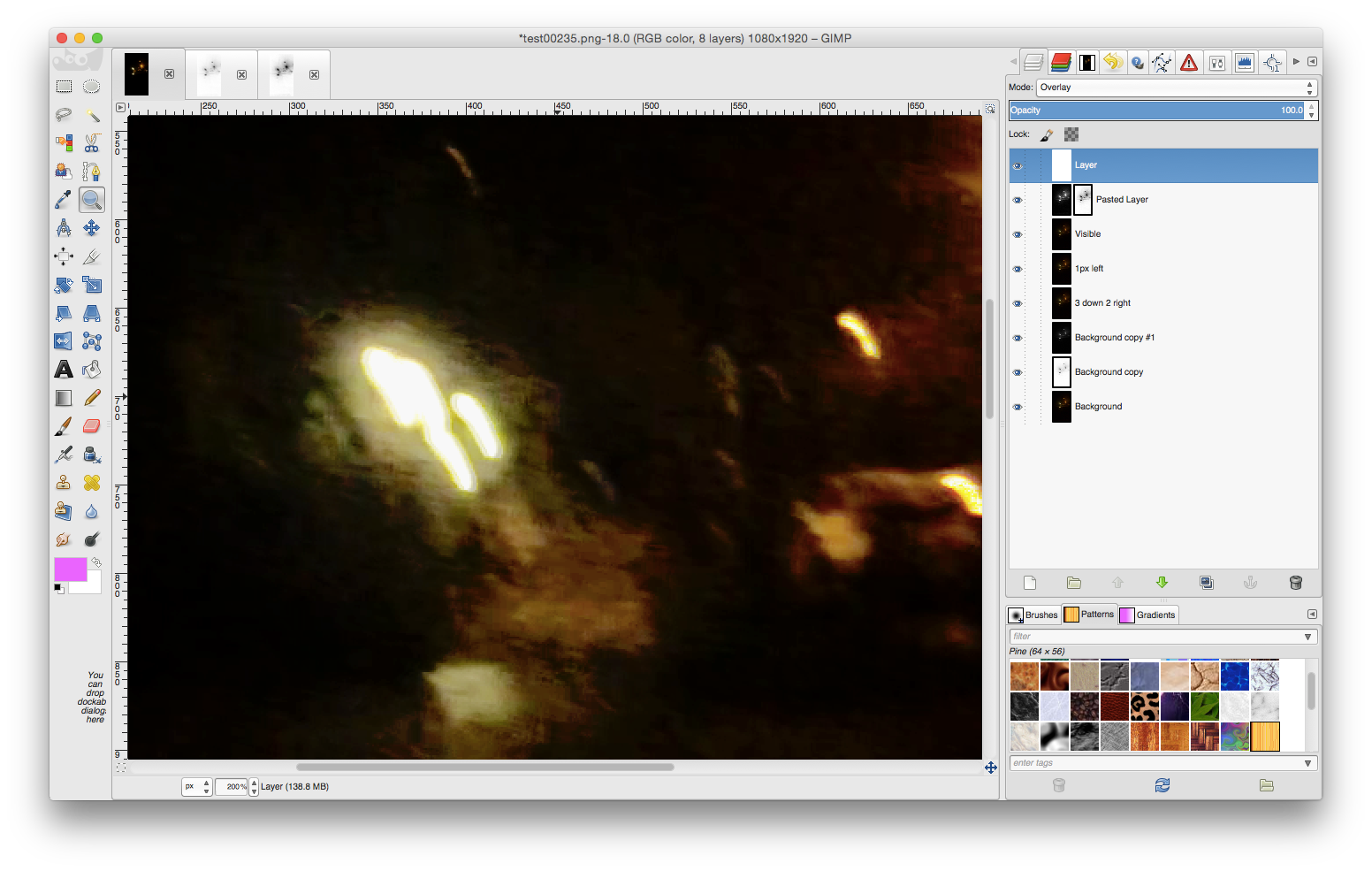This post is about the beginning of the end of human oppression at the hands of the Devil; specifically, in the body, it is the end of aging, the end of disease and disability, and the end of insanity. Unfortunately, outside the body, as evidenced by the constant barrage of assaults by demons and their people as I work, it will not be the end of evil or ignorance.
 |
| One of my inner demons, his face partially expressed through mine, as is his pain |
Sound incredulous? It might be; but, I say it out of confidence derived from logic: I figure if people can see a problem, they'll fix it. And, by problem, I mean ones like this:
 |
| The skin on my entire face, having been removed, is being reknit by sucker demons in-the-ether |
From research and concept to delivery
Having established a somewhat comprehensive
collection of imaging procedures for detecting unseen (or hard-to-see) demonic entities and related activity in video, and having created post-processing video filters that successfully apply those procedures to such video, the task now shifts to developing a venue for
common and practical use. A cloak-detection tool should be accessible to anyone needing it, requiring as little know-how and equipment as possible, and it should detect cloaks in real-time—not after video has been made and processed.
In short, that means an iPhone app that applies the cloak-detecting imaging procedures to video captured by its camera,
live.
Technology, equipment + procedures = real deliverable
Fortunately, the technology for developing the app and the equipment to deliver it are readily available. Now, the task is a matter of coupling the image-processing procedures with the technology, and then assembling a consumer package that delivers on its promise.
The first half of that task is the subject of this post, and started by translating the very first demonic cloak-detecting Python-fu GIMP script published to this blog [
see TECHNOLOGY | Identifying demon-people assailants via chroma-facial signatures] into a Quartz Composer (QC) composition. A QC composition applies the image-processing procedure defined in that script to a live camera feed; so, once I translated the Python script to Objective-C code, I was able to easily and instantly assemble a development and testing environment using the Quartz Composer developer tool, as shown in the following images:
 |
| The video filter detects cloaked demons by tracking changes in hidden pixels between two consecutive still frames—image data outside of the range of the visible light spectrum, but which is captured by CCD sensors in digital cameras, and which can be brought into visual-perceptual range with image-processing software |
 |
| When something moves, the differences in pixel values from one frame to another are highlighted by increased brightness in those pixels, even the ones that cannot be seen by the naked eye |
 |
| By sitting still, only the pixels that are invisible to humans change as a cloaked entity moves, allowing for detection |
 |
| Today, for the first time, I watched cloaked, thread-like sucker demons snaking in-and-out of my head, and across my face and eyes on live video |
The images are screen shots made on my MacBook Air, and they show my first real-time, cloak-detecting video filter applied to video from its iSight camera. With it, I was able to watch how sucker demons—those thread-like, white-hot entities used by demons and their people to blind, deafen, uglify and stupefy their victims [
see UPDATE | Demons, their people continue to exploit, cause suffering via open portals]—operate.
They appeared very much the way they do in videos post-processed by my Python-fu GIMP scripts, except you can see them and feel them at the same time. Although they look like long, white threads on-screen, they were not hard to differentiate from the tiny, squiggly white lines that fill the borders of my face at all. First, sucker demons appear as much longer white (and sometimes black) lines that extend to places where you can actually feel them with your fingers; second, they are the only lines with perceptible movement (i.e., slithering).
Video filter will be developer, existing product compatible
The reason for using Quartz Composer is not only because it enables real-time processing of video per filter specifications, but also because filters developed with it can be plugged into nearly any (and almost all) end-user software and hardware products. Not only that, but any camera software developer can add it to their applications to enable cloak-detection easily, doing so in the same way they add any other kind of image filter.
Assaults (and injuries) mount in battle to develop cloak-detection tool
Blinding me was planned from the beginning, even though it is now touted as the "consequence" of developing ways for "people to look over our shoulders," as the Voices Demons put it [
see PICS | Torture by sucker demon]. Of course, they are referring to the development of a way for anyone and everyone to see how they cause illness and infirmity in humans, and for a way to find people they are abusing.
 |
| Those are not eyelashes around my left eye... |
On a near daily basis, they have been diminishing my eyesight using these sucker demons; they announce that they don't like what I'm doing at the time (such as showering or brushing my teeth, or taking steps to topple their tyrannic hold on humanity [
see DIGEST | (TECHNOLOGY) Tips and Techniques for Processing Demonic Digital Media to Save the World]), and then my vision gets cloudier or darker.
I discover the means they use to accomplish this by running the various image-processing filters I've developed in the last several weeks on some of my old demonic-activity videos. Without processing, I look like some nutcase sitting in front of a camera, looking nutty; but, after processing, you can clearly see sucker demons in and around and on my eyeballs. They dot the perimeter around my eye, and look like spokes on a wheel, as shown by an image used in an announcement introducing those early filters:
Challenges
Completing the work—which ends when everyone, everywhere can see what's is happening and what has happened to them at the hands of demons—is the ultimate challenge, and will not only involve moving the deliverable from its testbed to an iPhone, but also developing a way to capture the kind of demonic activity that happens in the blink of an eye, such as clandestine surgical mutilation [
see TECHNOLOGY | Opening eyes while being blinded;
see also Clandestine surgical mutilation, hidden demonic "bomb" uncovered via demonic-activity video filter].
That was easy in video already made because each frame can be examined individually; but, in live video, one frame follows the other in as fast as 1/30 of a second—and maybe faster. To detect such activity as it occurs (or, rather, just after it occurs), means of detecting it programmatically will have to be developed. That will probably be similar to the programmatic procedure already established for detecting the presence of demonic activity in general [
see TECHNOLOGY | Detecting (real) demonic activity in digital media], but more narrowly tuned for the specific kind.
Another challenge—aside from getting people to examine themselves and others for demonic entities—is purposefully creating the conditions necessary for bringing demons within reach of humans. That process was first alluded to in
Demon people fail at attempt to use powers on their own, and then flat-out addressed in
UPDATE | Demons, their people continue to exploit, cause suffering via open portals [
see also READER | Husband's meth use catalyst for demonic morphing of human faces].
It's not the feeling good and having fun part that's the problem, of course, but the raising of Hell on people who don't want that. There doesn't seem to be a way to confine it to specified borders, and even if there was a way, not many would want even an square inch of the vile filth that spews from it on Earth. Even still, that is the
only way to cure nearly every problem humans have (literally).
This is a tough one, to be sure; but, like always, I'm sure the decision as to do that or not will be made for me, and not by me (more on that someday). Then, it will be a simple matter of taking advantage of a bad situation, as I have done each and every time, as evidenced by the posts to this blog.
Beyond those challenges, it's a matter of collecting data with the tool, and then devising means to solve the problems discovered. That challenge rests in the hands of everyone, and the outcome will be determined by the effort applied.